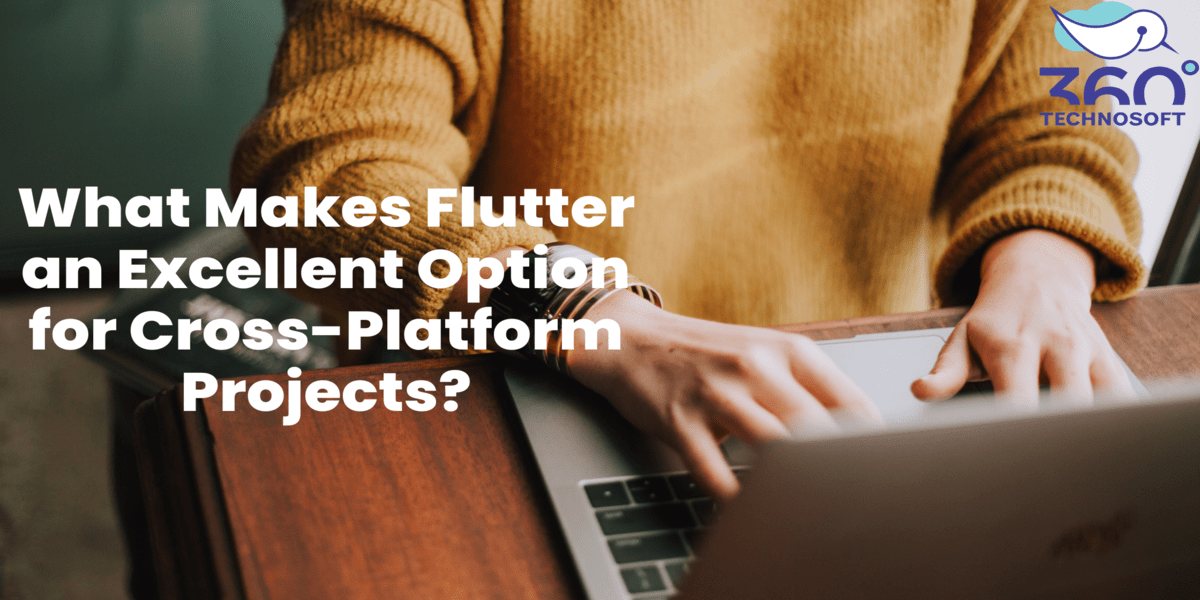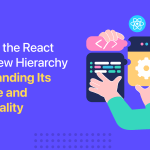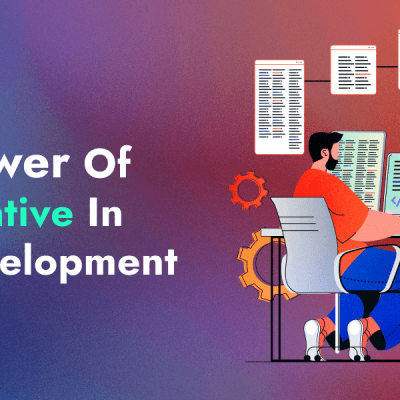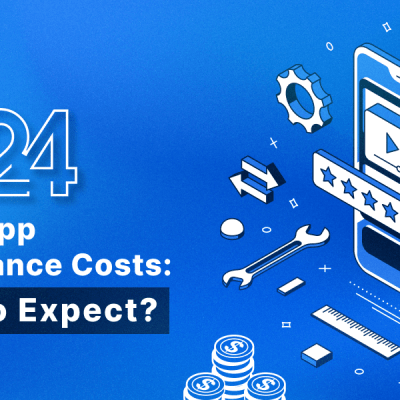Startups with a cross-platform project usually deal with financing issues on the go.
Not just that, they also tend to bring complexity to the code as it deals in multiple variations of them and not a unitary one.
The development process for a cross-platform project can be much more lucrative for both the client and the developers if they could facilitate the process by making it less tedious and more convenient.
Google, in 2017, launched Flutter as an open-source mobile UI framework that bridged the gap between cross-platform complexity and a single codebase. In other words, developers were able to build incredible natively compiled applications for mobile, desktop, and web.
This made the framework popular established it as one of the best frameworks to work on amongst the developers’ community.
Flutter had left its mark on the world of app development by allowing developers to build a single code once and use it infinitely across multiple platforms.
In this article, we will deconstruct the framework that Flutter is by addressing its features and benefits in cross-platform development. However, let us first understand the need and plight that encircles cross-platform development.
Understanding Cross-Platform Development
Cross-platform development is an app strategy that allows the developer to create a single application that can function perfectly on different platforms.
Different platforms share the same source code of these apps. This implies that developers can have the same code for the same app to implement in both Android and iOS without re-coding them individually for different platforms.
The anticipated growth in the global cross-platform app development market indicates a projected market size of US$120 billion in 2023, surging to US$546.7 billion by 2033.
This projection reflects a noteworthy Compound Annual Growth Rate (CAGR) of 16.7% from 2023 to 2033.
This trajectory underscores the increasing significance of cross-platform development, with substantial market expansion expected over the next decade, driven by the demand for efficient and cost-effective solutions across diverse mobile platforms.
There are several challenges that traditional app development faces. Such challenges laid the groundwork and need for the existence of cross-platform development.
These challenges include:
- Native API integration- APIs are used to connect one piece of software to another. However, integrating APIs traditionally has always been toiling and labor-intensive.
- The traditional approaches extend this process as developers have to lay the foundation to communicate APIs for every variant of the app.
- Code Reusability- The lack of reusable code in native app development affects the presentation layer which is the face of the app. Your app tends to become more scalable if you can reuse or repurpose the existing code with enhanced speed.
- Consequently, the same code can be reused instead of starting over with a new variation of the code. Native apps, however, lack such reusable code.
- Performance- Implement app optimization for every device and operating system version. This builds functionality.
- Cross platform apps are intrinsically optimized for all operating system versions, devices, and platforms.
Flutter- An Overview
Flutter is a UI framework that was created to develop mobile apps of all kinds. It helps developers in building apps that require a single code base for multiple platforms such as iOS and Android.
It also helps developers in building high-performance and high-fidelity apps for iOS, Linux, Windows, Android, Mac, etc. Developers can build the UI using widgets that react to different commands variably.
Flutter is expected to retain its position as the most lucrative segment.
The targeted market segment is poised for robust growth, projecting a Compound Annual Growth Rate (CAGR) of 16.6% from 2023 to 2033.
This forecast underscores Flutter’s sustained appeal and its potential dominance in the evolving mobile app development landscape.
Origin and Evolution
Flutter was first introduced in 2017 by Google as an open-source UI software kit. It has ever since went ahead and expanded its horizons to contain web browsers, Windows, macOS, and others
The major checkpoints in the history of Flutter include the Flutter version 1.0 at Flutter Live ‘18 as well as the establishment of Flutter 2.0 with its enhanced web compatibility support at Google I/O ‘21.
Features
Some of the features that make Flutter so unique and a class apart from its other counterparts are:
Single Codebase
With the help of the Dart programming language, Flutter developers can program an app under a single codebase which is generally reused and repurposed for other platforms as well.
This allows developers to refrain from superfluous re-coding and utilizing the same code for all applications which saves both time and effort.
Hot Reload
This feature of Flutter allows the developers to view instantly the changes that they have made without the recompilation of the entire application.
It also makes room for swift iteration facilitating experimentation, bug fixing, and UI refurbishment.
Access to Native Features
Flutter provides carte blanche access to native features along with their associated APIs of the specific platforms.
Such a feature also allows developers to utilize device-specific features like geolocation, camera, sensors, etc., improving the app’s functionality and user experience.
Robust Ecosystem and Community
The community of Flutter comprises a vast array of developers, scholars, and students altogether who help each other out.
This delivers a rich amount of libraries, tools, and packages facilitating resource finding, tutorials, and solutions.
Key Reasons to Choose Flutter for Cross-Platform App Development
Now that you understand the characteristics of Flutter, it is time to execute those traits into the process and understand how they can help in developing cross-platform apps via Flutter. Some of the advantages include:
Cross-Platform Commodities
Anything that was not possible years ago regarding cross-platform apps is now possible via Flutter. It has become a favorite for many developers as it provides a single codebase that can be reused in multiple platforms functioning the same which sets it apart from the other frameworks.
It also becomes cost-effective as it saves time and money for both the client and the developers. You can use this time to focus on other facets of the business instead of worrying about the coding and programming side of the business.
Reusable UI and Business Logic
Since code sharing is easily accessible for the UI developers, it makes the toiling task of constructing a different UI for a specific device easier. This makes Flutter unique as it can share the code of the UI and the UI itself.
The general idea is to make the app look native on different platforms without complexity in the code and Flutter delivers on this.
All Flutter demands is a canvas to draw onto as it facilitates the development process and eliminates the need for additional mapping layers. It also makes the rendering of UI convenient, expunging any issues about UI inconsistency in different platforms.
This also saves much time and effort without jeopardizing the quality of the final product.
Customizable UI Design
Flutter facilitates easy and convenient customization even for complex projects that otherwise might be herculean for native platforms to accomplish.
It provides extensive graphics and animation libraries for developers to build smooth and high-fidelity user interfaces that are highly responsive and engaging.
Apps built through this automatically adapt to the different screen sizes as well as aspect ratios not causing problems on different mobile devices and tablets.
It also corroborates 3D graphics that make room for utilizing conventional 3D tools like Blender to develop 3D meshes and models.
Such tools can be conveniently imported to Flutter and programmed in a way that using it is similar to other coding components as well.
Widget-Specific
Apps in Flutter are developed through a variety of widgets that are the basic building blocks. These are utilized to build an app’s visual and functional components like text, user input fields, and buttons.
Complying with the Material Design Guidelines of Android and the Cupertino style of Apple, Flutter widgets can customize the user interface which takes the most time to construct. Such a time-demanding aspect can be accomplished with minimal effort.
Publicly Available
The open-source nature provides a window into the development process allowing convenient access to the general codebase for your project.
The community also helps in assisting you in developing your app and you can also return the favor by offering insight and reporting bugs. Such an approach encourages innovation and ideation making Flutter an exciting and dynamic platform to work on.
Flutter also leverages Google’s reliance on the framework and gains robust support and consistent development. The team at Google is determined to identify any bugs or issues with the framework and eliminate them.
Google also utilizes Flutter to build apps and UI for its cross-platform operating system called Google Fuchsia. Such investment reassures Flutter and its partners that they are here for the long run.
Successful Case Studies of Cross-Platform Apps from Flutter
Making a case for Flutter as the paragon of cross-platform app development frameworks would mean nothing if successful case studies are not mentioned to substantiate the supposition.
Hence, below mentioned are a few examples of apps that went from rags to riches developed from the Flutter framework:
myBMW
For all the gear and motorheads in the world, Flutter developed BMW’s official app that brought the owners closer than ever to their cars.
Exclusively for BMW owners, it is a comprehensive assistant that allows remote control functions, detailed vehicle information, and service scheduling.
It portrayed how Flutter can be utilized to build high-security and data-processing apps while providing a smooth and seamless user experience.
Some of the features offered by the app include:
- Vehicle Status Control: Details such as fuel level, doors and windows status, location, and software updates are accessible.
- Journey Planning: The nearest gas station, destination search, and parking spot lookup can be observed through this feature. Details can be sent directly to the navigation.
- Electromobility Optimization: Support for electric rides range planning and charging port availability is accessible.
Google Ads
A prime example of Flutter’s versatility, Google’s own Google Ads is programmed to assist users in campaign management. Such an instance represents Flutter’s ability to be utilized for complex and data-driven applications.
You can update bids, track ad performance, and allow real-time notifications making it a significant tool for marketers. It also depicted Flutter’s robustness and reliability.
Some of the features that the app offers are:
- Performance Tracking: Provides access to detailed campaign data. Also provides metrics such as conversions, clicks, views, etc.
- Easy Management: Offers an intuitive interface for quick as well as convenient tasks.
- Campaign Creation and Editing: Google Ads allows users to create ad campaigns and modify them on the go. Multiple campaign types such as video, search, display, etc., are available.
The New York Times
The crossword and puzzle games app designed for the New York Times was also developed by Flutter which opened a whole new gateway to digital puzzles and crosswords.
The seamless and interactive interface which is important for digital puzzles was created through Flutter’s robust UI toolkit.
This conveyed to the world Flutter’s ability to handle interactive content with much convenience.
Some of the features that this app provides to its users are:
- International Reporting: More than 1700 journalists and reporters worldwide provide news and content on this app.
- Interactive Games: Frequent word games such as Sudoku and Wordle along with premium access to users for extended puzzle archives.
- ‘For You’: Separate section dedicated specifically to the user preferences.
Conclusion
Now that you understand the complexities and benefits of Flutter we hope you gained some valuable insights on why this framework makes things much easier for developers around the world to develop cross-platform apps. It has simplified coding at multiple layers for app developers.
This is why it is considered one of the best frameworks for developing cross-platform apps. Make sure that you do extensive research about how to implement this framework into your app development strategy and hire only the best cross-platform developers for your business.
Frequently Asked Questions (FAQ’s)
1. Does Flutter support native performance?
Yes, it supports native performance. As it compiles in a straightforward way to the native code, Flutter apps can acquire high performance, whereas the apps developed by Swift or Kotlin are platform-specific languages.
2. Can Flutter be used for web and desktop applications?
Flutter is quite versatile and is utilized to develop applications for both the web and the desktop. Such output allows developers to spread their wings and reach a wider audience using the same codebase.
3. Can Flutter handle large and complex applications?
Yes, Flutter is compatible with developing complex and large applications. Its architecture is scalable and modular. It also has a wide community support that assists each other in solving bugs and issues. This makes it perfectly suitable for projects varied in size and dimensions.
4. How is Flutter different from other cross-platform frameworks?
Many things make Flutter unique compared to other counterparts such as its UI rendering engine, hot reload feature, and widgets. It also consists of the Dart language and the absence of a JavaScript bridge resulting in an exceptional user experience and smooth performance.
Vihar Rana
Working as a project manager in 360 Degree Technosoft since its inception. Loves to learn new technology, train the team with the latest technology advancement, develop mobile apps, and share the knowledge. I love to write on Android and iOS updates, a guide to developing apps, recent designing trends, and such subjects.