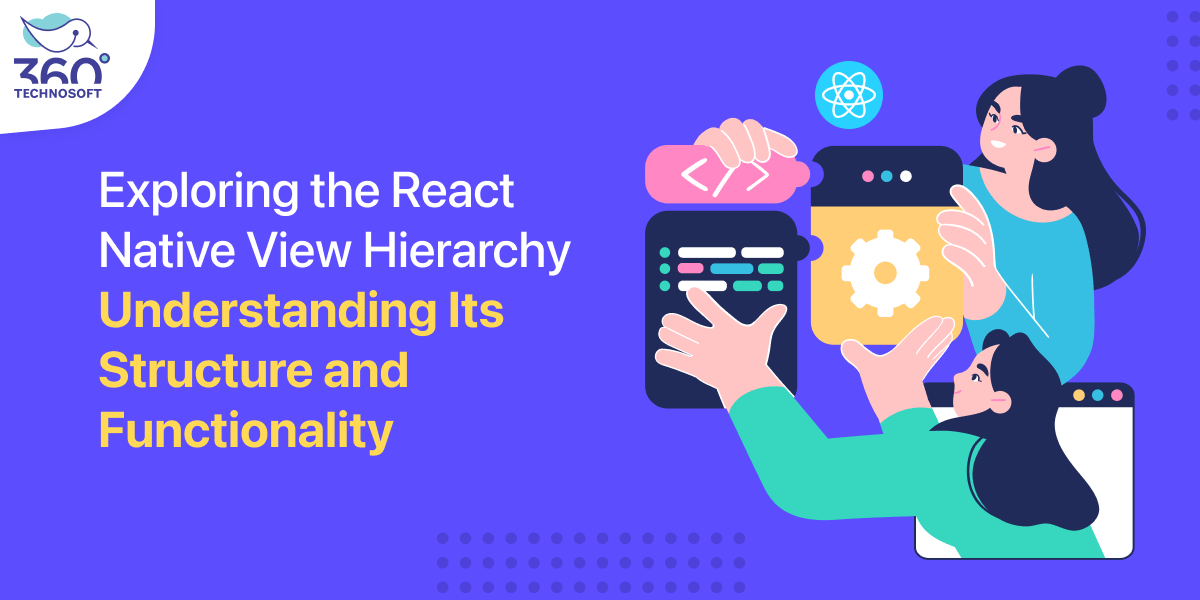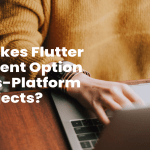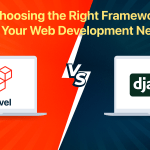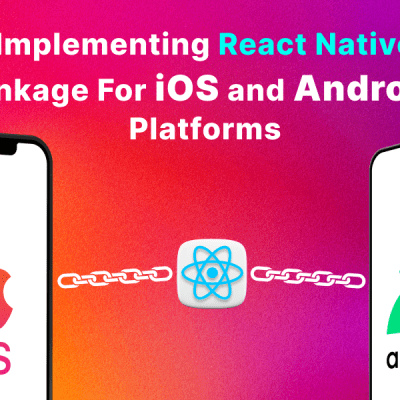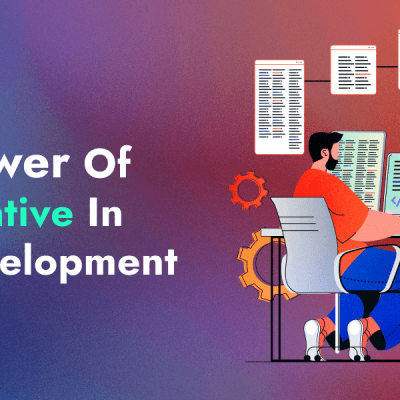React Native & its Significance in Mobile App Development
Creating an app that is compatible with every platform it is utilized on is difficult to build however not quite when React Native is in the equation.
The JavaScript-based mobile app framework was released by Facebook in 2015 as an open-source project.
It allows you to develop apps that are rendered natively for both iOS and Android. With the help of a single codebase, you can develop an app that is functional on multiple platforms.
React Native is considered to be one of the most preferred development frameworks in 2023 by 40.58% of the respondents according to the Stack Overflow Annual Developer Survey.
A huge part of its success is due to its single codebase that can be reused on multiple platforms. This helps in building different cross-platform apps that work effortlessly and seamlessly well on different screens and devices.
It also saves much time and resources on the developers’ part.
It is also reported that 14.85% of all applications downloaded amongst the top 500 in the United States were developed through React Native including both the Google Play Store and Apple’s App Store.
As of February 2023, React Native’s UI library has 355,832 results This is a boost from the preceding year wherein the numbers touched 232,168.
React Native view hierarchy and its importance in building UI components
View hierarchy is the basic structure in which the app is displayed which is why it is important to understand how it develops to build an app.
The most fundamental elements include its straightforwardness towards the relationship between structure, and components, flexibility in the component library, individual component functionality, and communication flow.
Such words might seem too fancy but you will understand them clearly by the end of this article.
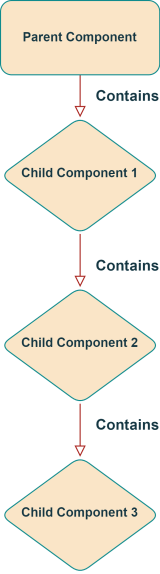
Integration of a flow diagram depicting the hierarchical structure of React Native components.
The diagram visually represents the relationships between parent and child components, showcasing how they contribute to the overall UI layout.
The role of the View component in UI development
The view component is considered to be the most basic component in UI development. This component supports layout with style, accessibility, flexbox, and some touch handling. The view component redirects to the native view counterpart on the platform that React Native is functioning on.
In Android or iOS, the view is a rectangular block that is displayed on the screen used to view text, images or even answers to the user input. The smallest and most diminutive elements seen on the screen can be considered as a view such as a line of text or buttons. Some views also incorporate other views.
iOS utilizes Swift & Objective-C while Android uses Kotlin or Java. React Native integrates these views of both such platforms with JavaScript using React components.
During runtime, React Native builds views for the corresponding platforms either Android or iOS. The look and feel of the apps made by React Native are similar to both Android and iOS since they are supported by similar views like that of Android and iOS.
Such platform-backed components are called Native Components.
Introduction To The Virtual DOM Concept
DOM in other words is known as ‘Document Object Model’ which refers to the structural hierarchy of the HTML elements that are visible on a webpage or even a web app.
The entire UI of your application is represented through DOM. It is displayed in the form of a tree data structure. There is a node available for every UI element inside the document.
This is a beneficial attribute since it permits developers to ameliorate content via JavaScript. The structural format facilitates target picking and coding becomes convenient.
Virtual DOM Role In React Native
The Virtual DOM in React Native operates as an in-memory counterpart to the traditional DOM, mirroring its structure without directly impacting the rendered output. While the Virtual DOM closely resembles the real DOM, it offers significant advantages in terms of performance and responsiveness.
Unlike direct manipulation of the real DOM, which can be cumbersome and slow, React Native’s Virtual DOM allows for rapid updates and rendering. By maintaining a lightweight copy of the UI hierarchy, changes can be applied swiftly and efficiently without immediate impact on the user interface.
The use of the Virtual DOM in React Native is particularly beneficial for handling dynamic content and state changes.
When updates occur within the application, React Native compares the Virtual DOM with the previous state, identifying the specific changes needed to update the real DOM.
This process, known as reconciliation, ensures that only the necessary components are re-rendered, resulting in optimized performance and improved user experience.
In summary, the Virtual DOM in React Native plays a crucial role in managing the structure and functionality of UI components. By leveraging this innovative approach, developers can create responsive and high-performance mobile applications that meet the demands of modern users.
The obvious question here is, why use it at all then?
Manipulating real DOM can be slow while virtual DOM manipulation is quick as nothing is drawn on the screen. Hence, every time a change of state happens in the app, the virtual DOM is updated first before the real DOM.
Virtual DOM makes things more convenient than the real DOM which is why developers prefer it to the real thing.
Efficient UI Updates through Reconciliation
The use of the Virtual DOM in React Native is particularly beneficial for handling dynamic content and state changes.
When updates occur within the application, React Native compares the Virtual DOM with the previous state, identifying the specific changes needed to update the real DOM.
This process, known as reconciliation, ensures that only the necessary components are re-rendered, resulting in optimized performance and improved user experience.
Advantages of the Virtual DOM
The Virtual DOM in React Native offers significant advantages over direct manipulation of the real DOM. Manipulating real DOM can be slow, while virtual DOM manipulation is quick, as nothing is drawn on the screen.
Hence, every time a change of state happens in the app, the virtual DOM is updated first before the real DOM. This approach makes things more convenient than the real DOM, which is why developers prefer it.
React Native View Hierarchy
Since React is a component-based framework, each React app will constitute a root component which is developed by one or more components that are nested with other components at any stage.
Components nested together assist in developing complex UIs by using modular components. Hence, it is significant to understand when and how to nest components, in the correct way in React.
If components aren’t nested a certain way, your code can get complex and confusing.
Nested Components
Any child component linked with a parent component is a nested component. It requires more composition than inheritance to develop a relationship like this between a child and a parent component.
This implies that instead of inheriting one component from another, every component is developed by collecting smaller ones.
Component nesting aids in structuring your code efficiently. More importantly, if you fail to align component nesting correctly in your code, the results can be more complex with a less efficient code.
Contributions to UI Structure
Component nesting aids in structuring your code efficiently. More importantly, if you fail to align component nesting correctly in your code, the results can be more complex with a less efficient code.
Significance of the Flexbox Layout System
One of the most significant features of React Native is to develop complicated layouts with the help of a flexbox layout system.
Flexbox itself is a layout system that helps in creating responsive and flexible layouts. It operates by utilizing a series of containers and items that can be aligned and positioned according to certain rules.
This system is made up of two components: flex items and flex containers.
There are multiple benefits to implementing the Flexbox layout system in your code. Some of them are listed below:
- Flex makes the screen design responsive.
- Dynamic and adaptive UI designs can be easily shrunk, wrapped, or expanded through flex.
- Elements can be positioned vertically or horizontally, precisely organized, or even aligned at the beginning, middle, or end of the container.
- Restructuring the components helps in changing the position of the react native UI elements without impacting the component hierarchy behind them.
- You can also develop multi-faceted UI structures into normal UI structures with nested designs provided by the Flexbox layout system of React Native.
Flexbox Layout System Simplifying UI Element Positioning
One of the key advantages of the Flexbox layout system is its intuitive and straightforward syntax for controlling the alignment, ordering, and sizing of UI elements.
Developers understand the item arrangement through Flexbox. This includes their alignment along the main and cross axes.
This simplifies the process of creating complex UI layouts and reduces the need for manual positioning and alignment adjustments.
Inspecting View Hierarchy in Real Projects
Following the hierarchy structuring of the program, it is time to understand the tools that will help in debugging bugs and fixes in your code.
Debugging is a cornerstone of seamless programming. Setting up an ecosystem to debug your written code is as important as any of the previous steps executed.
The React team has created an extension called React Dev Tools. This extension allows developers to debug the code inside their Developer tools. Additional features that this extension allows developers are:
A component’s props and state-
It is difficult to render React components during planning. This can be either due to a missing prop or the incorrect updation of the component’s state.
As a result, React DevTools aids in visualizing the prop components and verifying their state updates in real-time as you engage with the components in your app.
Analyzing context values
Besides component prop and state, this feature also lets you use the current context utilized in nested components to ensure that your global state is rightfully shared with them.
Considering Performance Issues
There are a few React components in your framework that could be slow and underwhelming. This is a case of unnecessary rendering occurring due to large lists and dropdowns.
React DevTools provides intel on rendering components and the delayed ones.
Case Studies of View Hierarchy in React Native
Due to its immaculate structuring and hierarchy, there have been quite a few apps using this framework that made it big. To name a few of these apps:
Facebook Ads Manager
Facebook Ads Manager was the first holistic app built by React Native.
Its framework can easily hold the differences in multiple ad formats, time zones, date formats, and currencies.
An intuitive UX, clean interface, and seamless navigation allows users in experiencing optimized user experience.
Bloomberg



AirBnB



Optimizing View Hierarchy for Performance
Yes, tools can debug programs but what about the performance of the application?
What happens when the user faces issues regarding the operational speed of the application?
Certain strategies can help in solving issues regarding performance. To name a few:
Strategies for Optimizing Performance
Minimize Re-Renders with Memorization-
There can be unnecessary re-rendering of the React components, feeding on resources, hindering performance, or even developing glitches in the UI that are observed in the front end.
- Caching calculations between re-renders utilizing the useMemo hook, re-renders can be prevented when the state or props haven’t changed.
- Utilize Virtualized Lists- For selective rendering items visible only on the screen use Virtualized Lists like FlatList and SectionList over the traditional ListView. This renders performance and optimizes memory usage specifically for long lists.
- Image Optimization- It is rather important to understand the notion of image optimization and how significant it is for your mobile app’s performance.
- Expo-image or react-native-fast-image are a few libraries that allow optimized image loading and caching for seamless user experiences.
Make sure to use the image with the precise dimensions needed by your app. Ensure to not use images with dimensions more than required since it wastes bandwidth and halts rendering.
- Debounce Expensive Operations- Inordinate calls to functions like search and network requests are debounced to enhance app performance. This is implemented by addressing a debounce delay’ before outputting a function.
- It is highly resourceful in moments when you want to wait for a pause from user input before acting. The balance between efficiency and responsiveness removes heavy tasks without over-utilizing the server.
Conclusion
Although not completely, we hope you have a general understanding of the View Hierarchy of React Native, its impact, and case studies that are out in the world.
Understanding the structure and functionality of the framework might not be an easy task however, it is one of the most popular frameworks in the world as it is convenient and simple to understand.
React Native is widely popular and implements cutting-edge functionalities and features. Code reusability and maintainability sparked interest amongst the developers and has shaped multiple multi-million dollar companies today in the world.
Hence, make sure to understand the structure and benefits of your app before implementing it into your business strategy.
Frequently Asked Question’s (FAQ’s)
1. How does the React Native View Hierarchy differ from traditional web development?
React Native allows mobile developers to utilize native components unlike during web development. The View Hierarchy imitates the native views of every platform offering a constant user-interface along with maintaining platform-specific performance optimizations.
2. Can I customize View Hierarchy to suit my app’s specific needs?
Yes, you can customize extensively through React Native the styling and layout properties. You can re-align the behavior and appearance of components to adapt to your app’s design as well as functionality requirements.
3. What are the key components of the View Hierarchy?
It consists of different components like Text, Image, View, ScrollView, and much more. For an effective layout design and user-responsive interface, every component must be in the right place in your code. Understand their functionalities to precisely place them in your code.
4. What are some tools that can help in visualizing the React Native View Hierarchy during development?
Tools like React DevTools and Native Debugger can help in visualizing View Hierarchy while app development. These tools allow developers to analyze components, debug issues, and monitor layout changes related to the UI structure.
Pratik Kanada
I am Pratik Kanada, founder & CEO of 360 Degree Technosoft, which makes app ideas into reality by providing unique design and development services across iOS and Android platforms. I generally write blogs on mobile technology, app development and app marketing.