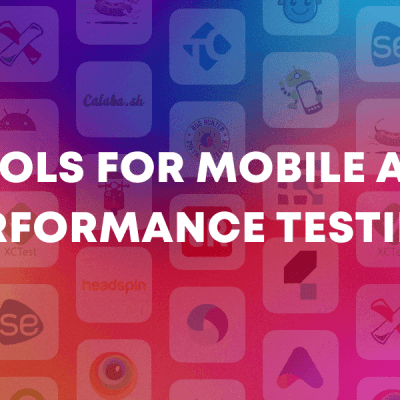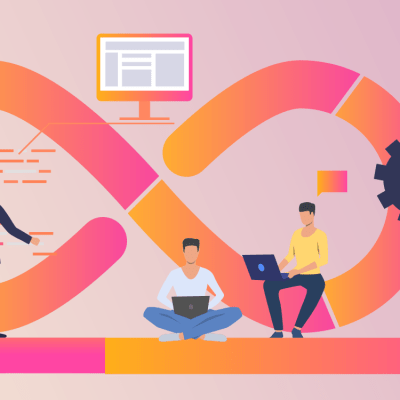Before heading on a long road trip, do you get your car checked and fixed? Of course, you do. You don’t want to get stuck in the middle of the way, right? If you intend to take your mobile app on a long drive as well, you need to get it checked and fixed before it gets rolling on the road or here I would rather say App store. Come on, let’s accept the fact, you cannot be perfect at the first shot. There are errors, defects, some technical flaws which are caught while usability testing and when you roll out the final version, it is exactly as the user expected.
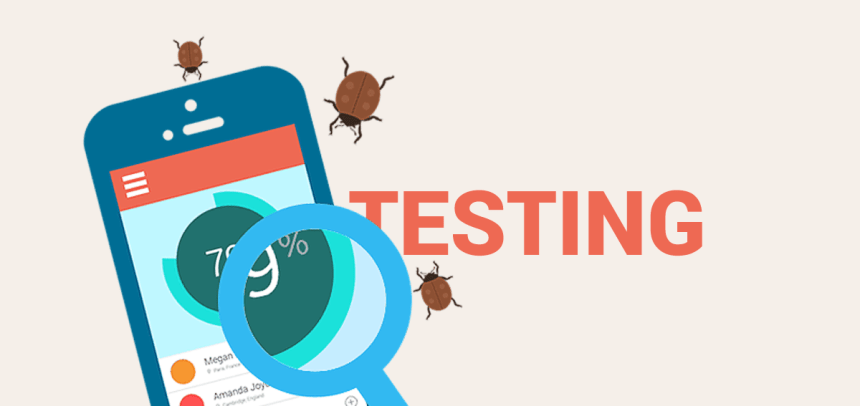
Usability testing is just like your mom trying a new recipe and asking you to taste and tell her how is it. She cooked something and before it is served to the entire family, she just wants to double check whether every ingredient is in appropriate proportion or not. So, the mobile app development is the food, the developer takes the place of your mom and selected set of users to play your part of testing and sharing feedback. There is a specific set of users, not from the tech domains, general users and app are tested with those users. Developers that disdain testing probably ends up with an app with bugs, making the users irritated and forcing them to abandon the app and awarding you with ultimate app failure.
So, are you from the league of disdained people refraining from app testing and accepting app failure? You better not be and if you are not, here are some of the steps to get done with the usability app testing.
Points of Usability Mobile App Testing
1) Don’t Keep Testing Apart, Get Going from The Very Start
Get the users involved from the inception stage of the app development. Just like when you shop for the bride, you show her the stuff and if she dislikes something, it gets changed. So care for the users just like the bride and show them the bits and pieces of the app right from the start. You can begin by rolling out the prototypes which portray the basic features and functionalities of the app. You can also consider sharing screen-shots and mock-ups or any damn thing for which early user feedback is an aid.
Let me give you an example while dressing up for a party, you thought you had a red outfit and you dressed up accordingly with jewelry, heels, and makeup that goes with red but you end with an outfit in white. Removing the whole makeup, jewelry, and getting dressed again, what a massive frustration and time-consuming process it would be? The similar thing applies to app development testing as well. Bringing in the changes post the designer has done all the designing work and the developers have written the entire bunch of coding, changing it all will be a messy and upsetting job. So, why not pull do it at each and every stage to save you some time, energy and frustration. Usability testing at every phase of app development and changes accordingly is something you should start from now if you haven’t done it till date.
2) Observe
Have you given a test? Of course, you would have. There would be a supervisor around to check on you. Now, it’s your time to take the test and observe. Collect a bunch of people and ask them to use your developed app in front of you. This way you will get to know how they are using the app? Which are the features they have trouble accessing? Which are the spots where they got stuck? Do they have any trouble in navigating the app? This will give you an exact idea of the points of improvement. At every regular interval of development, keep testing with a selected set of users and continue getting their feedback.
3) Don’t Just Automate, Try Out a Real Mate
Automated testing is on the rise and the majority of the mobile app development company is investing in these tools. I am not saying don’t try automated testing, in fact, you must implement automated usability testing. However, manual testing works the best. The ultimate users are humans and the best testing you can avail for your app is through human interactive. Research on the target audience, their preferred location of using the app, their types of devices and test your devices accordingly. One of the notice testers: while you are testing the app, make sure to feed the realistic text instead of Lorem Ipsum. One more point to be noted testers: if the app works smoothly on some of the devices does not mean it will be same for all the types of devices. So, don’t let loose on your testing, test on all the types of devices and be sure before you actually launch it.