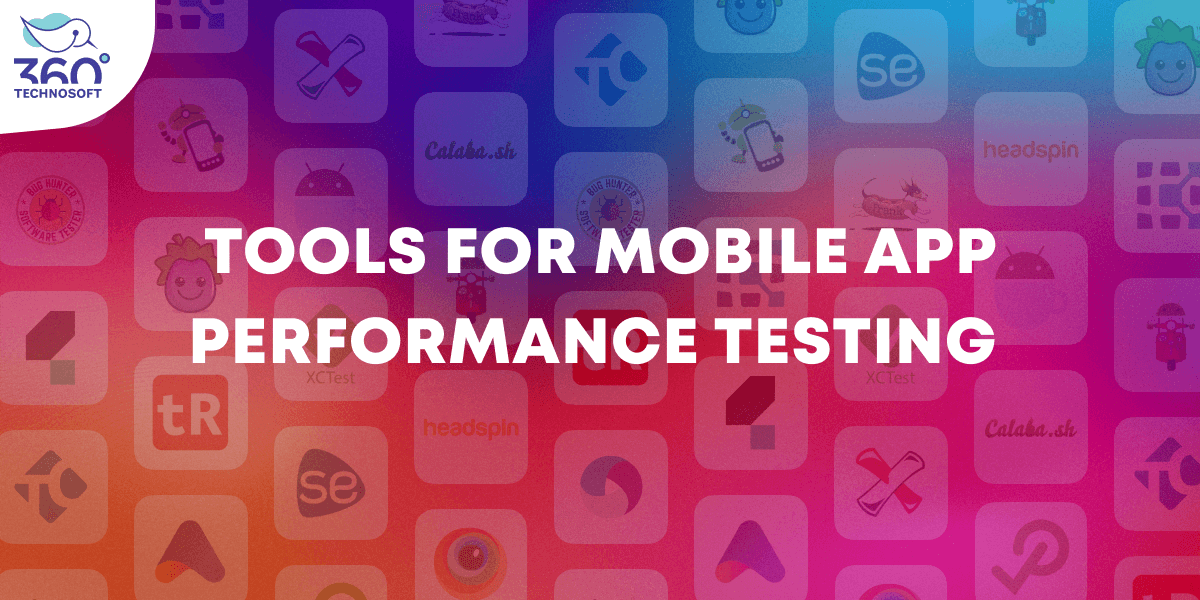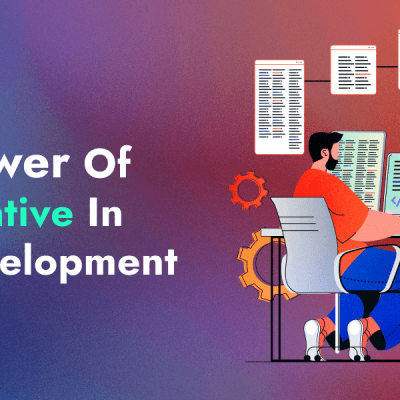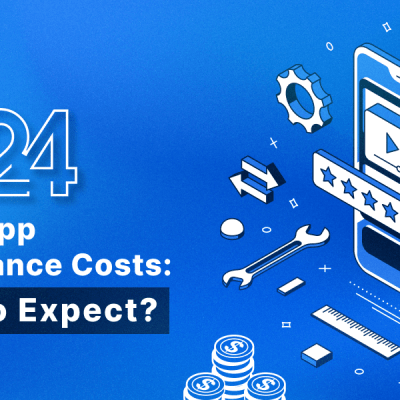In this fast-paced dynamic world, waiting can be detrimental and bothersome to many, especially in the world of technology.
If a customer’s demands are not met on time, he/she will jump ship to the next service. Hence, when it comes to mobile apps and their performance, it is noteworthy to have a quick-functioning one.
However, a customer abandoning the app due to performance issues has been a more common phenomenon than you might realize.
On the brighter side, there are multiple tools available at your disposal to improve the quality of your app when it comes to performance and speed.
This article will focus on not just the tools required to do so, but also the common issues that hinder an app’s performance. To ensure that your mobile app works seamlessly and smoothly, let’s take a look at the fundamentals of mobile app performance testing.
Fundamentals of Mobile App Performance Testing
Mobile app performance testing is the examination of your mobile app based on its functionality under multiple scenarios.
Based on multiple elements such as scalability speed, responsiveness, and stability, the app is tested under different traffic levels and loads.
It is of utmost importance that you put your app through a performance test so that it can function the way you expect it to under multiple circumstances.
KPIs, Key Metrics & Considerations for Performance Testing
Evaluating the results of the performance once the app has been tested can be done efficiently by looking at the key performance indicators that are given below:
Response Time:
- Metric: The time it takes for the app to respond to user interactions.
- Importance: Low response time contributes to a seamless user experience, preventing frustration.
Load Time:
- Metric: The duration it takes for the app to load initially or switch between screens.
- Importance: Faster load times enhance user engagement and satisfaction.
Resource Utilization:
- Metric: Monitoring CPU, memory, and battery usage during app operation.
- Importance: Efficient resource management ensures optimal device performance and longer battery life.
Network Latency:
- Metric: Evaluating delays in data transmission between the app and servers.
- Importance: Minimizing network latency enhances real-time functionality and overall responsiveness.
Scalability:
- Metric: Assessing how well the app performs as the user base and data load increase.
- Importance: Ensuring the app can handle growth without sacrificing performance.
Error Rates:
- Metric: Monitoring the frequency of app crashes, freezes, or other malfunctions.
- Importance: Reducing error rates is crucial for providing a stable and reliable user experience.
Security Testing:
- Metric: Identifying vulnerabilities and ensuring data protection measures are effective.
- Importance: Protecting user data and maintaining the app’s integrity is critical for trust and compliance.
User Satisfaction:
- Metric: Gathering user feedback through surveys, ratings, and reviews.
- Importance: The ultimate goal is to create an app that meets user expectations and delivers a positive experience.
Memory Usage:
- Metric: Monitoring the app’s consumption of device memory during various operations.
- Importance: Efficient memory management prevents unnecessary strain on the device, reducing the likelihood of crashes and slowdowns.
Throughput:
- Metric: Measuring the amount of data transmitted through the network within a given time frame.
- Importance: Higher throughput ensures faster data transfer, contributing to a more responsive app experience.
Bandwidth Utilization:
- Metric: Assessing the amount of network bandwidth the app consumes during usage.
- Importance: Optimizing bandwidth usage is crucial for users with limited data plans and contributes to a smoother experience for all users.
CPU Interrupts per Second:
- Metric: Counting the number of interruptions or requests the CPU receives and handles per second.
- Importance: Monitoring CPU interrupts provides insights into the efficiency of task handling, helping optimize performance and responsiveness.
SpeeMain Thread:
- Metric: Evaluating the overall speed of the app’s operations, from navigation to data processing.
- Importance: Speed is a holistic metric that encompasses various aspects of performance and directly correlates with user satisfaction.
Common Performance Issues in Mobile Apps
Some of the reasons for performance issues in mobile apps include the ones that have to do with the application’s main thread, server-side, and interface.
Server-Side
Not all data is useful. Sometimes the unnecessary bits surmount the necessary ones.
Large amounts of superfluous data from the server can cause performance issues for the app. Along with such an issue, frequent HTTPS calls are other elements that can hinder the performance of an app.
Last but not least, API latency, errors, as well as data compression, can be detrimental to the performance of an app from the server.
Main Thread
The main thread is responsible for carrying out heavy data from the servers which in turn hinders the performance speed of the mobile app.
Other issues include database operations on the main thread of the app as well as the unorganized design of the database and data retrieval techniques.
Unstructured Algorithm and Code
App performance can be obstructed due to suboptimal code, SQL queries, or even inefficient algorithms. Either one or all of these issues are some major factors to consider when it comes to mobile app performance issues and how to fix them.
Cross-Platform and Multi-Version Support
In cases where a lack of cross-platform support can be observed, optimizing mobile app performance can become much more complex. This leads to errors in user engagement with the app that can affect its success and usability.
It can also lead to a user bounce rate and lack of visibility on the App Store.
Memory Leaks and Resource Restrictions
Resource constraints and memory leaks can lead to applications crashing and running inefficiently depicting a major bottleneck in the application.
Tools for Mobile App Testing
Speaking of mobile apps, it is only right to mention the tools that are responsible for the seamless optimization of mobile apps. Since users abandon apps that are slow and buggy, it is only obvious for app owners to implement seamless functionality in their apps.
To accomplish this, mobile app testing tools come in handy. Below are a few of them that can improve the functionality of Android apps:
Android Performance Testing Tools
Profiling through developer tools
General GPU profiling is performed on devices through developer tools with the help of the profile GPU Rendering feature under the monitoring section.
It can also be done through Profile HWUI rendering based on the Android version running on the device.
On the output side of things, you can see in a graph, that every bar represents an application frame. The height of the frame depicts the time required to render the frame on the screen
Android Profiler
Developer tools might help us with quick profiling whereas Android profiler helps in doing the same on Android devices.
Provided by Android Studio, it is the best Android IDE. It provides a shared timeline for network, CPU, battery usage, and memory.
Its pre-built APK profilers allow developers to debug and profile the APK without even building the Android Studio and only through debugging.
It also allows recording sessions and switching between them which helps in comparing the performance metrics between multifarious scenarios and mobile devices.
Memory Profiler
Memory leaks lead to app crashes and freezes. As a result, it is extremely important to observe the available memory utilization to make sure that the app performs perfectly.
Besides creating a high-level overview of memory allocation, it also develops heap dumps which is how pinpointing memory leaks is possible along with catching issues with the app’s performance.
CPU Profiler
Optimization of the CPU offers a smoother and quicker user experience. Increased CPU usage not only distorts mobile app performance but also decreases the battery life.
Hence, the CPU Profiler comes in handy when required to analyze thread activity in real-time. It also offers to record sessions to analyze function traces, method traces, as well as system traces.
Based on your requirements, there are two traces available:
- System Trace- To inspect the behavior of the app interacting with the system resources.
- Method and Function Traces- to analyze the functions and traces causing resource-heavy tasks.
iOS Performance Testing Tools
There are also multiple performance testing tools available for iOS devices. Every tool has its pros and cons, hence, make sure to choose the right one based on your requirements. Some of them are listed below:
Xcode Instruments
Instruments in this app can be used both independently as well as together with the Xcode tool set. It can also profile tvOS, watchOS, and macOS apps.
Once you pick a profile template or initiate profiling, you develop a trace document to manage and configure instruments.
Adjustments can be made to the testing environment by starting, pausing, as well as stopping data profiling.
These adjustments can also be done by adding instruments and displaying a graphical representation of the data coupled with the information of accumulated data and summary based on your needs. These instruments can help you in:
- Profiling on both simulators as well as real devices.
- Tracking CPU code and thread usage with Time Profiler.
- Bottleneck spotting with the help of a Counter-profiling template.
- Analyzing overall system activity over time with the Activity monitor template.
- Identifying memory issues.
- Tracking the network connections of the app with the Connections instrument.
- Finding methods to optimize the app to attain seamless power efficiency.
Network Link Conditioner
This tool is also provided by Xcode and can simulate multiple network conditions. It contains some preset profiles such as high Latency DNS, 3G, Very Bad Network, etc. Additionally, it also helps in creating custom ones.
It is utilized on physical iOS devices and the device must be development-ready.
Types of Mobile App Performance Testing
Now that we understand the significance and the tools that can help one improve the performance of a mobile app, it is time to understand the different kinds of mobile performance testing.
Load Testing
This test is performed to make sure that the application is performing amicably well under an extortionate amount of users. You can also confirm the number of users that the app can hold and work under perfect conditions. This shows you the level of functionality your app can handle under a set of users.
This will facilitate releasing regular updates to optimize loading performance as you won’t have to do it as frequently as usual.
This will also allow you to determine the regular behavior of your app, throughput, and latency. It can also aid you in confirming your quality criteria.
Stress Testing
Stress testing is utilized to observe the components that become faulty first when there is a higher-than-expected workload on the app. Considering initial precautions will help you in averting a critical traffic circumstance.
In other words, you test the application to pinpoint its limits and breaking points as well as examine its ability to process data as well as high margins of traffic.
Launching a new iPhone resulting in a sudden surge in traffic on Apple’s official website is the perfect example of stress testing.
Endurance Testing
This type of testing evaluates the app’s performance under extended periods of high traffic. In other words, the app’s performance under overtime load will be examined.
The app is endowed with multiple loads to evaluate it for an extended timeline and observe how the performance needs, based on the production loads and durations, are dealt with by the app.
Spike Testing
Spike Testing is implemented to determine the functionality of an app during a sudden spike in traffic.
The general purpose behind performing this test is whether an app will be able to shoulder the load or maintain functionality during the erratic changes made in the load. Hence, it is analogous to stress and load testing with the only difference being that it incorporates a sudden boost in the traffic.
This way of testing is quite effective in determining if one is utilizing flexibility if they want to run a campaign through the app.
Volume Testing
Also known as flood testing, it is performed to decide the app’s ability to manage massive loads of data. The QA team figures out its impact on the response time as well as the behavior of the app while handling load.
This method also helps the QA team in deciding the challenges and capacity of the system. Hence, if you are developing your app to handle big data, then performing this test is quite significant.
Scalability Testing
This type of testing is done to determine the capability of an app to manage additional capacity when new features and functionalities are added to the app in the long run. It calculates requests per second, CPU, response time, processing speed, as well as network usage under such conditions.
The purpose of this test is to design the different phases of development in a way that allows stakeholders to cut back on costs and mitigate potential risks as a precaution.
Hence, while performing stress tests, you can increase the app’s storage and evaluate the scalability of the app.
How to conduct effective mobile app performance testing?
If you do not understand the process of mobile app performance testing and want to know better, this section will certainly help you. The steps required to make progress through the mobile app performance are:
- Make sure to align your objectives with that of your business requirements. This stage teaches you about the mobile app architecture of the project including data, UX, and functionalities.
- Make sure to set all your priorities for every scenario you can think of and examine every mobile app architecture individually.
- Over here you need to set the key performance testing metrics along with mobile app KPIs to check if the evaluation was a success or a failure.
- Simulate a real-life testing ecosystem to revise the look and feel of the interface and analyze the user experience of the app.
- Based on the mobile app development methodology, streamline your testing methods to endow daily bug reports and regression tests. This will also lead to improvement in communication as well as enhancing the testing process.
- Make sure to focus on the latency and bandwidth of a carrier network while testing the app to optimize and improve its overall user experience.
- Make sure to focus on resolving problems at the end of the testing and re-testing process to ensure a bug-free app.
Conclusion
Now that you understand the ins and outs of mobile app performance testing, it is time to decide the tools that are best suited for your app’s performance testing.
Since it is all about having a systematic approach to test the functionality and performance of your mobile app, multiple tools at your disposal can come in handy.
Picking the perfect tool for performance testing is crucial for mobile app testing since it directly affects the project’s success and delivery expectations.
Leveraging the tools given in this article can elevate your app’s functionality to a higher level so make sure to pick one that suits your business needs.
Frequently Asked Questions (FAQ’s)
1. What factors must one consider before picking a performance testing tool?
Factors such as project requirements, protocol support, reporting, user-friendliness, cost, test types, scalability, and integration can directly affect the performance testing criteria of your app.
2. What are profiling tools and how do they contribute to mobile app performance testing?
Profiling tools such as Xcode instruments and Android Profiler help in spotting performance bottlenecks by offering app behavior insights. These tools allow developers to optimize code, improve the app performance, and enhance resource usage.
3. Can performance testing be applied to both Android and iOS apps?
Yes, performance testing is applied to both iOS and Android apps. Xcode caters to iOS testing while Android Profiler allows room for testing the need for Android applications.
4. How frequently must mobile app performance testing be conducted?
The right time to conduct mobile app performance testing is throughout the app development process, especially with important updates or even feature additions. Consistent testing ensures that performance issues are acknowledged and removed resulting in a highly functioning app.
Vihar Rana
Working as a project manager in 360 Degree Technosoft since its inception. Loves to learn new technology, train the team with the latest technology advancement, develop mobile apps, and share the knowledge. I love to write on Android and iOS updates, a guide to developing apps, recent designing trends, and such subjects.