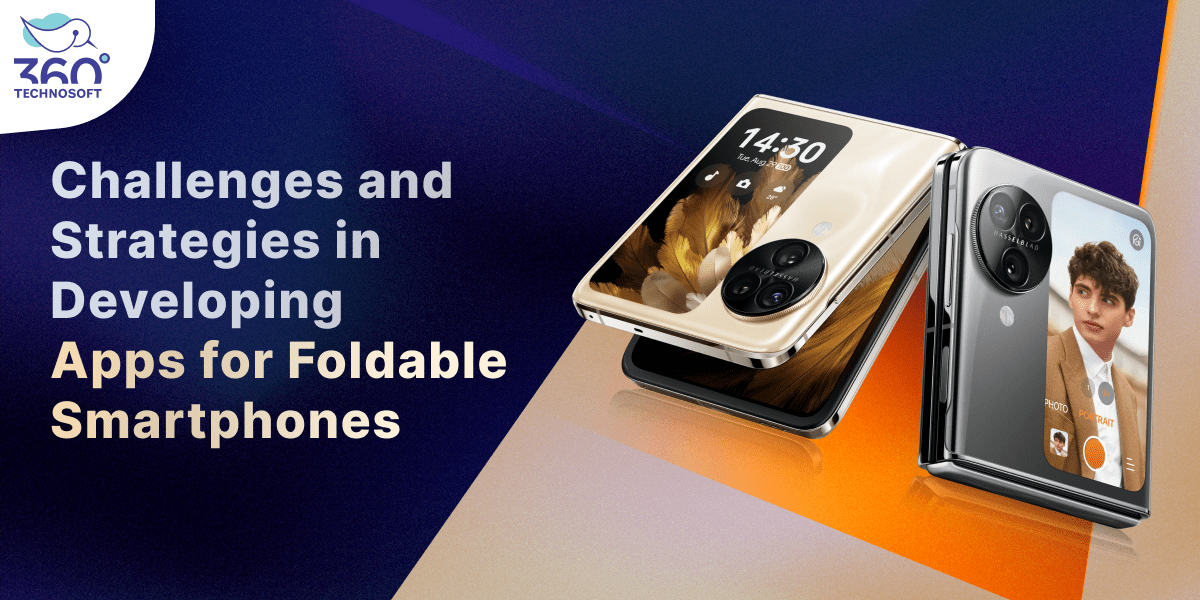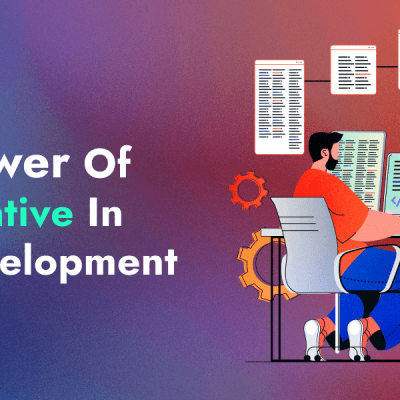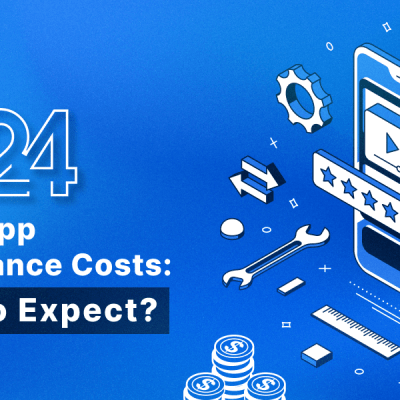What’s better than a smooth-functioning, three-dimensional smartphone offering you all the information in the world? Two of them.
No, but seriously, hear us out!
In theory, a phone that could be bent from the middle sounds a bit silly, however, it entails many perks and merits.
Some might even go ahead and say, it is the next generation of smartphones and pioneering technology in the works.
However, it becomes equally difficult to develop apps for foldable smartphones.
There is not one but many challenges that developers have to face while designing elements that could function perfectly on foldable screens. You will understand the complications and complexities that are dealt with in developing foldable smartphone apps in this article.
Growing Trends and Adoption in the Tech Market
Before we jump into the intricacies of developing foldable smartphone apps, let’s understand the concurrent market and the ongoing trends for foldable smartphones.
According to Statista in 2020, the global foldable smartphone market saw its revenue skyrocket up to 4.5 billion US dollars. It was later estimated that the market was going to rise from there, surmounting 105 billion US dollars by 2025.
The compound annual growth rate (CAGR) will be 80% from 2020 to 2025.
Another study suggests that in 2024, the foldable smartphone market is anticipated to cross USD 28.72 billion and is expected to reach USD 63.31 billion by 2029, with a CAGR of 17.13% during the forecast period (2024-2029).
The internal research of Microsoft suggests that since the advent of multiple screens, productivity has increased. It is similar to how some desktop office users set up two or three display screens.
The user can multitask better in such a scenario since multifaceted data can be displayed on different screens.
The same principle is applied to foldable smartphones to enhance productivity.
Understanding Foldable Smartphone Technology
It is quite intriguing how foldable smartphones came into existence. The crux of a foldable smartphone is a flexible screen and durable hinges that make it possible to bend the smartphone without damaging the display.
Such screens consist of flexible OLED or AMOLED technology allowing them to bend without breaking.
There is a tremendous amount of software engineering that goes behind the scenes besides the physical prospects of the model. In both folded and unfolded modes, these devices provide a stable and functional user experience.
It also requires a dynamic operating system that can adjust the display screen based on the orientation in which the device is used.
The foldability of the smartphone is not that impressive. However, the user experience it provides from bending in multiple ways is the part that is exciting to people.
Consequently, the features it offers such as multitasking and media consumption are a few reasons that make them better than simple smartphones.
Features of Foldable Smartphones
Some of the features of foldable smartphones are given below:
Multitasking
A foldable smartphone comprises a split-screen mode that allows up to three different apps to run at the same time.
This converts it from a smartphone-sized device to a tablet-sized device.
It also offers a greater visual landscape to multitask, consume multimedia, and be productive. As a result, the decision to use it as a smartphone, tablet, or laptop is completely yours to make.
Flex Mode
Some foldable smartphones incorporate a flex mode that helps with partial folding. They can also be propped like a tent or placing it at certain angles is also a great choice.
This is amazing tech for hands-free video calls, convenient viewing angles for media consumption, and self-timed photography or videography.
App Continuity
Just thinking about a foldable smartphone makes you wonder if there is any unhindered continuity between the screens. The answer is yes!
Foldable smartphones allow you to switch seamlessly between foldable and un-foldable orientations without obstructing app continuity.
When you are working on a spreadsheet in a folded scenario, you can unfold your smartphone to have a more enhanced view of the display.
Gaming
Gone are the days of playing games on a tiny screen with pixelated graphics. With a foldable smartphone, you can enjoy high-resolution games on a 7-inch display that will reinvent the gaming experience for you.
For the readers, a larger screen size provides a more immersive experience for articles, blogs, e-books, and digital content.
Challenges in App Development for Foldable Phones
The main purpose of having foldable screens on smartphones is to enhance screen usage. The combined screens help in generating a more immersive user experience.
However, the real trouble begins when mobile applications need to be developed. The UX in traditional mobile screens does not offer much trouble as apps can be developed normally.
Large screens demand a glitch-free UX that should adapt according to the small and big screen resolutions.
As the display technology varies in Android foldable devices, its UI/UX and elements also differ. Some of the instances or challenges that foldable mobile devices face are:
-
- Apps switch between folded and unfolded modes.
-
- Screens with different orientations.
-
- Needs more app testing in multiple situations.
-
- Foldable devices come in a variety of screen sizes.
-
- Software development cycles are longer and cost more.
Now that we have a basic understanding of the primary challenges, let us dive deep into more exact details of the challenges.
Screen Continuity
Screen continuity is something that Android developers need to focus on in their applications as they require consistent switching between folded as well as unfolded states.
A seamless user experience must be developed that does not break off across the screen and the resolution adapts based on the layout changes.
The challenge for the developer here is the ambiguity that will enhance the screen transition. Hence, they should develop a code that nullifies or minimizes the different changes occurring in the app design.
Also, since the multi-window feature demands multitasking, developers must streamline and incorporate elements that match the design elements.
Multi-Resume Support
Just like multitasking, multi-resume features must be addressed by the developers too. This feature allows other apps in the background to function seamlessly while the main application switches between unfolded and folded screens.
The applications in the background do not freeze simultaneously while switching. The Android 10 update helped in developing apps with multiple functionality.
This update allowed the user to view multiple applications on a folded smartphone besides Android 10, which was not possible before when the device changed orientation.
Hence, developers must focus on the multi-resume feature and develop apps that ensure a seamless user experience along multiple screen sizes.
Multi-Window Mode
There are two states at any point for every foldable device: Folded and Unfolded. In the unfolded state, the smartphone acts as a tablet. This allows users to enjoy a more immersive user and visual experience as it offers extra screen space.
Developers can include here a little more context to add secondary events or actions in their apps. Folded devices, on the contrary, will operate as a traditional smartphone.
The application will need a UI design that operates on one-handed usability.
The smooth switch between the one- and two-handed operations requires the attempts of the design team to scrutinize the critical UI/UX facets.
The team must understand the Android developer options as they are responsible for calibrating the elements at the thumb’s range in folded mode, whereas, in its unfolded mode, these elements must be within the finger’s reach.
App Continuity
Foldable devices help users in utilizing more screen resolution than traditional straight-screen devices. The Android 10 update changed this dilemma. Later updates integrate a wide range of aspect ratios.
These foldable devices can now go from thin screens to long 1:1 ratio screens. Hence, the completed versions of such devices must be analyzed across multiple different formats.
The users, in such cases, must define the maxAspect Ratio and minAspect Ratio variables in their code to ensure that the minimum and maximum resolutions of the applications can be elongated or minimized.
Best apps available for your foldable smartphones
If you own a foldable smartphone and are wondering what apps have made it big into the market, this next section will help you out in figuring out those apps to install.
Some of the best foldable devices in the business such as Samsung Galaxy Z Fold 5 or the Google Pixel Fold incorporate such apps that help them utilize their specs to the fullest.
Take a gander below to see the best foldable smartphone apps aligning in the market:
Gmail
That’s right folks. Your favorite email app is now available in screens that could fold midway to provide a more immersive user experience.
Since Google has already invented a phone with remarkable specifications by folding it in half, they made it clear that they are also going to dominate the app market for it.
Then came Gmail for foldable devices.
It will recognize if you are using the app on a foldable device as it splits into different screens so that you can view the list of conversations on the left and all the unread messages on the right. The extra space uplifts you into thinking that you might accomplish something better with it.
Outlook
Once Microsoft saw Google’s interest in such devices, it decided to join the party as well. Similar to Gmail, Outlook re-orients itself to fill the extra space on a foldable device by turning it into a two-pane view for the emails.
This implies you can read your messages without wondering where you are in your messaging list. From archiving to starring your emails, everything becomes much easier.
Regardless of the orientation, you can still switch between the Focused and Other inboxes through a tap along with jumping between the different app components whenever required.
Outlook’s calendar is still yet to be optimized, however, it still manages to expand similarly resulting in better viewing options for your appointments.
YouTube
YouTube is one of the most widely popular online video streaming services available around the world. Surely, rendering the app and streamlining it for a foldable screen would change lives. It most certainly did. It uses the two halves of the display effectively.
The landscaped mode supports the video playing on the top half as well as the playback controls on the bottom. Your video queue was never easier to control by utilizing fewer than necessary taps.
Just like your portable video player, even if the screen is completely flat, the YouTube app adapts to display a carousel of recommended videos from the algorithm on the right-hand side that you can scroll separately.
Notion
Notion has been streamlined in such a way that it opens with a blank canvas on your screen that you can utilize, however you like it. This way it is replicated when you have an app on a foldable screen.
It becomes even more enhanced when you are using a stylus to make selections and write text directly on the screen.
The navigation bar can be seen on the left-hand side of the screen when you are in landscape or portrait mode to navigate through different pages and other elements of the app.
There is much room for work when you are on the actual pages themselves. This implies that stuff can be done on the move on this app due to its portability.
Feedly
Too few apps utilize a larger screen as well as Feedly. If you aren’t familiar with the app, it is a mega-charged RSS reader that features multiple functionalities to skim through the noise and keep you informed about everything going on on the web.
It can also bookmark and save articles for you.
It utilizes complete space on a foldable phone. On the left, you will find a pop-up navigation pane. Reading articles on such a screen is a delightful experience.
This is the perfect app for you if you are struggling to read everything on the web.
Conclusion
Some of the best apps and devices have maximized their potential and functionality with foldable technology and this article sums up the benefits of those gadgets in our lives. We hope that our fellow readers realize the complexities that surface from developing apps for foldable devices.
Both foldable apps and devices are one of the most crucial aspects of the future technological trends of the world.
Hence, for the business owners reading this, make sure you work towards refurbishing your business and implementing foldable technology in your company too. Realizing the challenges and the solutions of foldable apps come later, investment in such a market comes first.
Frequently Asked Question’s ( FAQ’s )
1. What are a few strategies that can be used for optimizing apps for foldable devices?
Some of the strategies for effective app performance optimization are:
-
- Organized resource management.
-
- For optimal usability, consider the GPU and CPU specifications.
- Streamlining app features to the screen resolutions of foldable screens.
2. What is the cost of developing foldable smartphones?
The budget to build a foldable smartphone is quite similar to that of a standard smartphone. All you need to do is factor in additional costs on-screen continuity, multi-window support, and resizing options.
3. What are the latest foldable smartphones widely popular in the mobile market?
Some of the best foldable smartphones available in the market include One Plus Open, Samsung Galaxy Z Fold 5, Motorola Razr+, and the Google Pixel Fold.
4. Why are foldable smartphone apps more beneficial to their audience?
Some of the reasons why foldable smartphones are better than regular ones are:
-
- More screen real estate.
-
- Better workflow efficiency
-
- More flexibility
-
- A better way of multitasking
Gopal Rathod
I am not just hooked on using mobile apps for my smallest errand but hooked on learning the mechanisms behind them and developing them. I am a mobile app developer who likes to learn and write about emerging technology like ML, AI, chatbots, and all development platforms and frameworks.