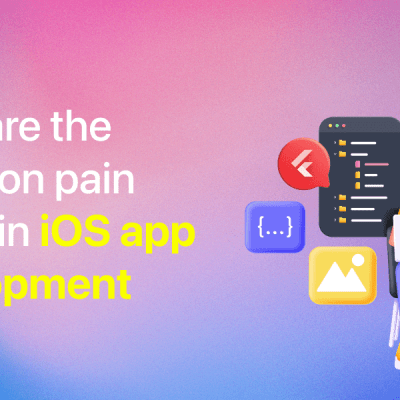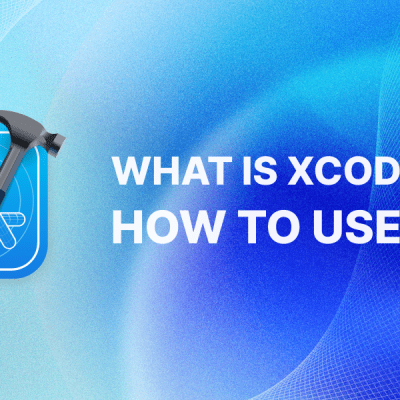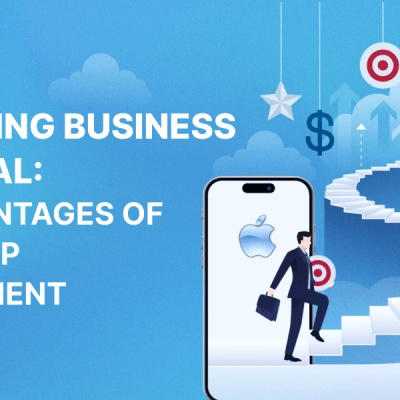Why iOS Security Matters?
iPhones and iPads store a vast amount of private user data, such as website logins, account information, emails, passwords, and location. And the number of iPhones is only growing in the market. People are using their iPhones for work-related duties while companies are giving out iPhones to their employees so that they could use them for work. The fact that personal phones are often used for job-related tasks and company-issued smartphones end up being used for personal reasons means that they are exposed to more security risks.
What’s unique about Apple is that it has its complete ecosystem – hardware and software- which makes it quite safe. iOS is arguably the most secure commercial operating system. Despite the strong security reputation, iPhone users still cannot afford to be complacent. The rise in popularity of BYOD (Bring Your Own Device) culture has made iOS security a concern for both enterprises and iPhone users. Cybercriminals targeting iPhones may get access to enterprise data.
Fortunately, Apple continues to work hard to ensure security on its devices. Yet, the weakest link in mobile security is the user. Common flaws such as using the same password everywhere, clicking links on suspicious emails, and accessing confidential password-protected information on open public Wi-Fi hotspots lead to security weakness. Apart from the most general security measures such as using a safe password, enabling such features as two-factor authentication or Find my iPhone, and keeping their iOS up to date, iPhone users should consider following some more advanced security measures to keep their devices safe.

Turn on Erase Data
If third parties try to gain access to your iPhone, they may keep trying until they manage to do so. iPhone users should ensure that they turn on Erase Data in the settings section. Turning on Erase Data guarantees that data is erased after ten failed passcode attempts.
Change iCloud Password
Using the same email address, password, and account name across several platforms can be risky. There may be a data breach, not necessarily on Apple’s servers, giving hackers a virtual key to the user’s iCloud account. To be safe, every account should have a different name and password.
Never Jailbreak
iOS devices are fantastic to use, and millions of users are satisfied with them as they are. However, some customers may not be happy with Apple restrictions such as default applications, inability to customize the underlying structure by third-party developers or individual programmers, and restriction to iOS apps only. Such users tend to jailbreak to avoid limitations.
Needless to say, jailbreaking not safe. It exposes the iPhone to malware. Unscreened apps may seem legitimate, but they are often purposely developed as iPhone-specific spyware, viruses, or other malware.
Disable Siri Suggestions on the Lock Screen
Apple’s virtual assistant, Siri, can undoubtedly be very useful. However, turning on Siri’s suggestions on Lock screen can expose users’ privacy. It is hence wise to disable Siri suggestions on the Lock Screen.
Use Guided Access for Additional Protection
Guided Access is an iPhone feature that most people are not familiar with. It assists iPhone users to focus on one specific task at a time. Guided Access can be used for protection too. When it is turned on, it restricts the user to just one application. It is particularly important to turn it on when sharing an iPhone with someone else. They will be limited to a single app and won’t be able to wander into other apps, change the settings, or do any other things that can expose your data.
Use a VPN
A Virtual Private Network (VPN) allows the user to create a secure connection to another network over the internet. It protects the user’s browsing activity from prying eyes on public Wi-Fi and being logged while torrenting. It also helps the user keep their anonymity and hide their real location. A really affordable option is NordVPN, click here to check it out.
Use a Dedicated IP
A dedicated IP address is an IP address that is exclusively assigned to a single hosting account. Using a dedicated IP means no sharing of the server with other accounts (websites). Therefore, the user doesn’t have to worry about other sites running unscrupulous activities.
Bottom Line
When it comes to iPhones, users can never be too careful. Taking into consideration the amount of data an average iPhone user puts on their iPhones, any additional measures iPhone users take to ensure their devices are safe are definitely worth it.