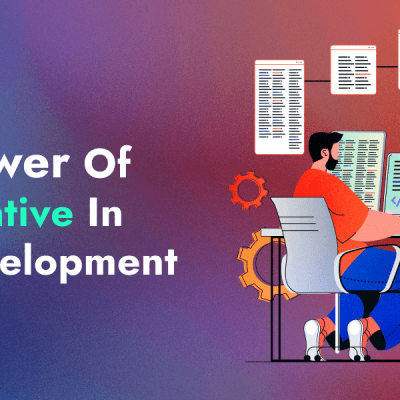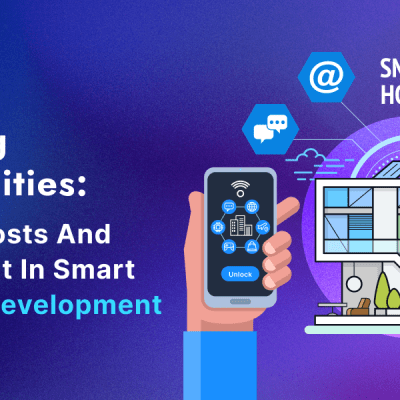The real conundrum when it comes to app development with limited time and resource is whether you should cut out on some of the features or you should or prolong the time span of the process? Well, ever thought of a third alternative? Yes, we do have a third alternative which can manage both the time and the budget. Let’s find out the tools that can assist you in making the process pick a pace and enter the market at a time when it is right. Most of these tools work on automating the manual app deployment stuff which ultimately results in making the release cycle short and closes which awards you with increased time on bug fixing and feature integration.
Accelerate Your App Development Process
1) Parse Server
It is an open source cloud back-end tool awarding a bucket of additional services like file storage, push notifications, user management, and database. For making use of this tool, you need to create a Parse server on PAAS. Connect that server with one of the DAAS. Integrate the app in the development with the parse server and get started with using those tools. Now, you get the access to the entire cloud-based back-end service. The best thing is that its open source and so you are at the liberty of setting up the Parse server on any of the infrastructure providers. The developers don’t need to spend more time in building up the back-end services and investing in web server maintenance. This will allow the developer more time for feature integration and app building.
Pros
1) It has an active and heavy open source community.
2) Many platforms have its support including IOT.
3) Commendable documentation and example coding.
Cons
1) Needs a separate platform to run.
2) Infrastructure decides the scaling options.
2) Fastlane
It’s a kind of tool which pays heavy attention to the continuous integration and continuous deployment. Let me simplify it for you whenever any version is built, it will be automatically pushed to the end users or to the beta testers. This tool basically works in automating the workflow and process. You have developed an app and released it in the store to the end user.
Now, you discovered some bugs, fixed it and want to launch this update, here’s what you do:
1) You develop new build and post it in the App store connect.
2) You need to create a screenshot for every device model.
3) You need to update the metadata and screenshot of the app.
4) You push the build to the tester with the test flight.
When there is a single project and a single person is working on it, doing all these would be easy. But, what if you are working on several projects and all of these tasks are handed over to different persons. Doing all these are definitely going to eat up a lot of time. Every time you fix bugs, you have to roll out a new update and follow the same task repetitively. With the help of Fastlane tool, the entire process is automated saving time and making the deployment a lot easier.
Pros
1) The best tool for saving time.
2) Coverts the manual tasks into automated ones.
3) Chances of errors are reduced.
Cons
1) Need to invest some time in setting it up.
2) Not of a great use for sole developers.
3) App Design Templates
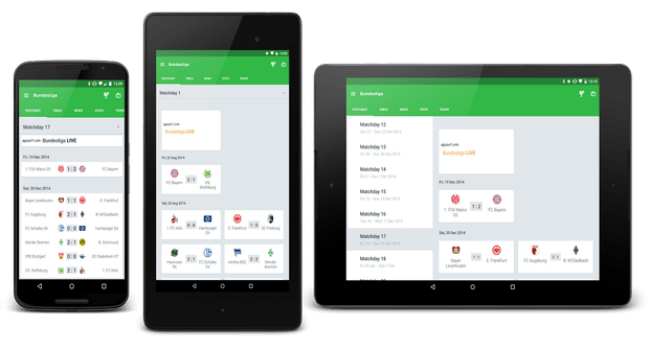
The design is placed at the top when it comes to developing an app you want to rank high. You are never going to users attention, increased number of app downloads with a poorly designed app. This places the app designing in priority but the kind of design you want needs to have an in-house designer and that too with sound experience. This will cost you more, no divergent ways to this fact. And, yes this designer will also take time to bring out the creativity and design something good. Now, you must be thinking how is this going to help in making the app gets deployed faster.
This is when templates come into the picture. A design template is ready-made graphics you can pick for your app and get done with your project at the earliest minute possible. You can pick some of the elements, take an idea or use the entire template as well. Templates are available category-wise like restaurants, lifestyle, health, fitness, or other.
Here’s a note: Make sure to check the license of the template you pick for use. If it is freely available for use, Great!!! If not, you would have to pay before use to stay away from any legal actions against you. Ask for the permission before use and then use it, change it tweak it, mold it according to your needs.
Pros
1) Time, money, energy everything is saved.
2) High quality work at an affordable price is available.
3) These templates are usually customizable.
Cons
1) The license options are frequently vague.
2) Need to invest time in customizing.
3) You need to search a lot to get the accurate template.
Now, you know the tools you can integrate into your routine and make your mobile app development process faster.