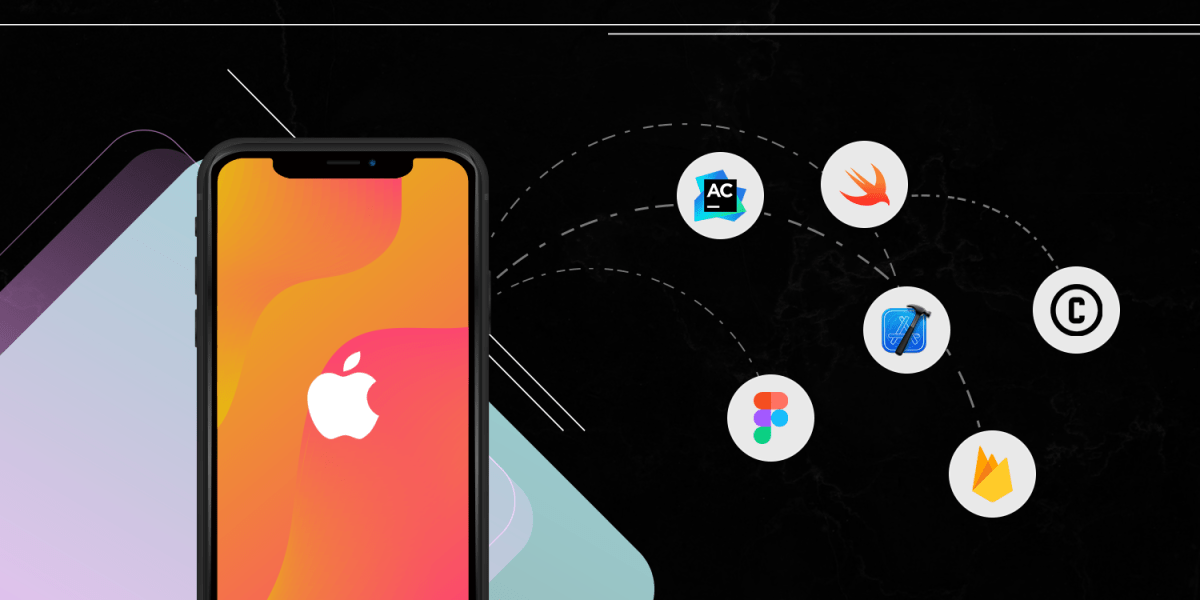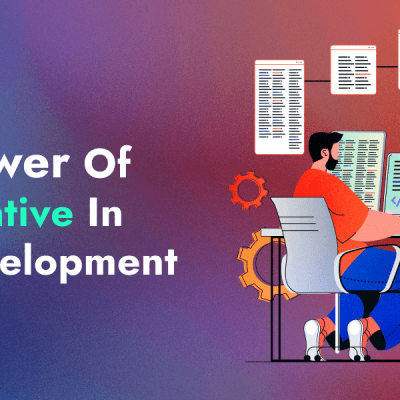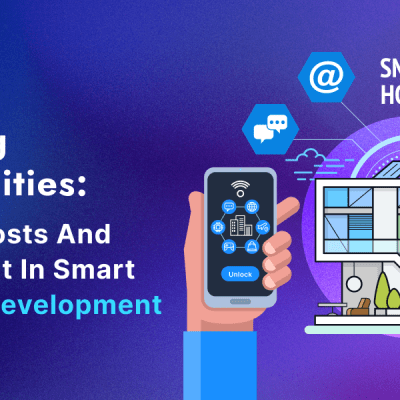The demand for iOS apps is on the rise. It is clearly visible from the number of iOS apps in the Apple app store which amounts to 1.6 Million. Businesses of all sizes whether it is small or medium enterprises, a startup, or established brands, everyone seeks a digital presence with mobile apps and iOS is one of the top app stores, people are going crazy to create crafty iOS applications. This has also created hype to hire iOS app developers to work on different projects. Competition in the software industry is quite fierce and mobile app developers have to stay updated with the latest tools and technologies that are trending in the market.
In March 2023, approximately 31.5 thousand mobile apps were released through the Apple App Store, up by two percent compared to the previous month according to the data from Statista.
Now, these data are interesting and show the significance of iOS app development and creating the best to stand out among the bulk of applications. To help you with this, here are some of the top iOS app development tools to not just keep an eye on but have hands-on experience to make the best apps.
Best iOS Tools to Know About
iOS app development is a lengthy process and involves multiple steps from designing to launch. We will describe tools useful in every phase of the process.
UI/UX Designing Tools
Here are some of the best iOS app designing tools to know about:
1) Figma
Figma is the best designing tool in the current times. This tool is compatible with all the latest browsers like Chrome, Safari, Firefox, and Edge. It helps designers to come up with robust apps which are professional as well as user-friendly. Here are some of the best features Figma offers:
- Variants for Component Management
- The Revamped Inspect Tab
- Connect Multiple Figma Accounts
- The Instance Swap Menu
- Figma Community Files and Plugins Library
- Real-Time Updating of the Project
- Intuitive and Straightforward Prototyping
- Share Design Review Feedback
- Bulleted Lists
- Revamped Inspect Tab
2) Sketch
Sketch is a designing tool specifically for the Mac allowing iOS developers to create everything from wireframes, and prototypes to final designs for multiple iOS devices. Take a look at highlighting features Sketch has in store for you.
- Easy and intuitive prototyping
- Shared Libraries
- Styles and Components
- Control over multiple color profiles
- OpenType and variable font support
- Reusable design templates
3) Invision
Invision has proved easy to use and collaborate with the designer. If you are confused about whether it is worth using for iOS app development, here are some of the best reasons.
- Components to lessen rework
- Rapid prototyping
- All-in-one platform
- Vector-based designing
- Easy adaption to responsive design
- Peculiar motion and animation tools
- Designing and library sharing
- Freehand and commenting tools for live collaboration
- Ready-to-use codes and export assets
- Import sketch files and run them
Programming Languages
There are basically two programming languages for iOS app developers to build mobile apps. Let’s get acquainted with both of them.
1) Objective-C
Objective-C is one of the oldest programming languages for developing iPhone applications. It is commonly recognized as the superset of the C programming language. It provides developers with a dynamic runtime environment and object-oriented capabilities. Check out some of the best features Objective-C has to offer.
- Allows creation of object and class
- Double feature of static and dynamic typing
- Easy to understand and learn
- Expressive message syntax
- Offers dynamic runtime
- Enables automatic garbage collection
- Extension of C and have C++ fluent coding
- Access to multiple Apple technologies
2) Swift
Swift is the latest and most robust programming language for developing iOS applications. It is a general-purpose and open-source programming language designed and launched by Apple. Swift programming language is influenced by Python which makes it speedy and effective. It is highly used for developing native iOS app development as well as Mac applications. There are a bulk of popular applications like WordPress, Lyft, and LinkedIn written in Swift. Check out some of the best features Swift has to offer.
- Package manager
- Powerful generics
- Structs and classes supporting protocols, extensions, and methods
- Source and binary compatibility
- Closures unified with function pointers
- Tuples and multiple return values
- Speedy and accurate iteration of the collection
- In-built error handling
- Advanced control flow
- Memory safety and management
- Cross-platform with the large developer’s community
- Easy to learn and use
- Modern and provides dynamic libraries
- Objective-C interoperability
- Intuitive and accessible.
- Safe and speedy
Editors and IDE
IDE stands for integrated development environment needed for developing iPhone apps. Here are some of the editors and IDEs.
1) Xcode
Xcode is a popular IDE for all Apple’s platforms and it is absolutely free for all Apple users. It provides the developers with all the necessary tools for building apps right from the stage of designing to their launch for all the Apple devices like iPhone, Mac, Apple TV, and Apple Watch. Along with that, it also supports source code for several programming languages like Objective-C, Swift, C, C++, Java, Python, and many more. It is the official tool for building and publishing iOS apps on the Apple app store. Know the features of Xcode.
- Source editor
- Asset Catalog
- Open Quickly
- OpenGL Frame Capture
- Version Editor
- Assistant Editor
- OpenGL Frame Capture
- Live Issues
- Integrated Build System
- Simulator
- Interface Builder Built-In
- Compilers
- Graphical Debugger
- Continuous Integration
- Static Analysis
- XCTest Framework
- Quick Help
2) AppCode
AppCode is an intuitive IDE that simplified the way developers undertake code management tasks for the iOS app development and macOS apps. This iOS app development tool enables the developers to build, change, and modify code in a better way and a lesser time. It allows multiple users to work on the code and also supports multiple programming languages. It allows the integration of existing development tools like Jira, subversion, CocoaPods, Perforce, and others. Here are some of the astounding features.
- Smart Editor
- Refactorings and code generation
- Code analysis
- Navigation & search
- Editor customization
- Run & debug
- Unit testing
- Database support
- Version control
- Integrations
- Xcode support
- Plugins
Backend Development Tools
Every mobile app needs a strong backend to run the app in real-time, manage the database, send push notifications, sync data, and speed up the data delivery. Let’s jot down some of the best backend development tools for iOS.
1) Helios
Helios is an open-source framework that provides important backend services for iPhone app development. It covers everything right from synching data and creating user accounts to push notifications, from in-app purchases to passbook integration. Developers can create a client-server application up and running in a matter of minutes. It seamlessly incorporates various functions as needed.
2) Parse
Parse is basically an open-source app to create the back-end for iOS apps. It enables functions like file storage, push notifications, dashboards, and many more. It extends its support for auto-scaling, query optimization, database indexing, and automating data backup. The platform offers a set of features that speed up the backend development and also ease it up. It supports a REST server as well as a dashboard for data management. It also represents different libraries and SDKs.
3) Firebase
Firebase is a backend-as-a-service platform that allows iOS app developers to develop and deploy mobile apps swiftly. It provides an array of interesting features to the developers like real-time database, cloud messaging, hosting, storage, authentication, test lab, crash reporting, app indexing, invites, dynamic links, Adwords, and AdMobs.
Testing Tools
Every app has to undergo testing so that when it reaches the app stores, there is no glitch and it functions properly. Here are some of the best testing tools to use to make sure the app is error-free.
1) Appium
It is a well-known open-source testing framework that allows testers to automate cross-platform apps. This tool allows the testers to test native, hybrid, as well as web apps on real devices along with the iOS simulators and emulators. QA engineers can also automate their app tests in any programming language they choose. The tool makes use of language-specific client libraries and selenium WebDriver APIs allowing you to code in different languages like Python, PHP, Java, JavaScript, and many more. It gives full access to the database from the test code, and backend APIs, and improves flexibility. Appium also has active community support along with Google groups.
2) EarlGrey
EarlGrey is developed by Google and is an open-source native testing framework. It is used for UI test automation in the iOS platform. This testing framework is also used for functional testing of native iOS applications. Testers are at the advantage of better synchronization features for stable UI testing. It also has in-built synchronization which allows test scripts to wait for UI events. It also enables the users to implement customized timings manually.
3) Detox
Detox is somewhat similar to Detox. It is basically an end-to-end automation framework to test cross-platform apps. However, it has one minor setback not allowing testing on real devices for iOS platforms. It supports cross-platform testing including both Android and iOS. It also allows using Mocha, AVA, or other JavaScript test runner they like. The detox testing tool is also compatible with the CI platform Travis.
Libraries
Libraries are one of the most important aspects of iOS app development. Every iOS app developer needs to use libraries for mobile app development. Here are some of the top libraries to use.
1) Spring
Spring library delivers an amazing experience as well as simplifies iOS animation in Swift. It enables the developers to animate from start to end without creating any complexities.
2) Nimble
This library helps to match the tested units in iOS with its framework. You can call this library the matchmaker for both its leading programming language, Objective-C and Swift. Nimble shows the best practices and features of code in a way that is very easy to understand.
3) Kingfisher
Kingfisher is a tool that catches images from the web. If you want to work on remote images, then Kingfisher is the library you should opt for as it is robust, swift, and have multiple interesting options.
4) RxSwift
This library is the swift version of Rx. It is an effective library and also fairly workable which allows simple and self-paced operations. It also sets events in different manners.
Wrapping Up
Every tool needed by iPhone app developers is already covered. Every iOS app development company needs to be acquainted with all these tools and start using them in the development process. These tools will deliver the optimum output and get a better return on investment. There are several tools that are so useful that they can be used for multiple services.