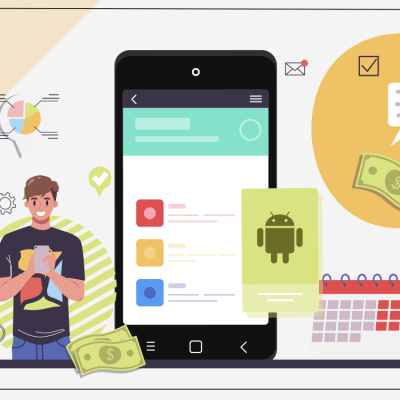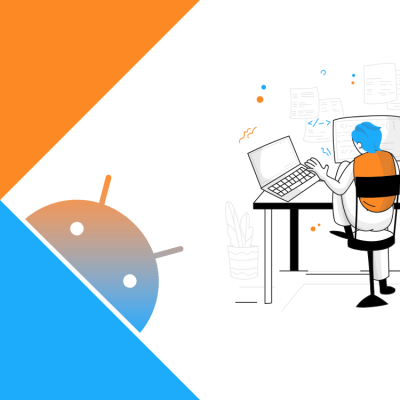The newer version is here. Don’t get too much excited, this is not the final version. Google will have many more tweaks till the final version arrives. For mobile app development company, this is the chance to learn the nuances coming to Android and develop their apps in a way to complement these features. So, without wasting a teeny weeny second, let’s explore the features of the Android P.

Effective Features Of The Android P
1) Higher Security Standards
Your apps running in the background can track your details. Well, not anymore with the newer version. Now, there is a restriction imposed on the sensor, camera, and microphone of the apps which are left idle. If anyone tries to use them, an error will be generated if any of the apps try to use any such details.
2) Text Zooming
If you want to zoom just a selected part of the text, it is now possible with magnifier tool of the Android P.
3) Multi-Camera API
Android P enables the multiple streams from two or more cameras. The API of the newer version has a fused camera stream. This will allow an automatic switch between two or more lenses. With Android P, users will be able to take benefit of features like seamless zoom, stereo vision, and bokeh.
4) Google Reply
Google Allo already has this feature of smart reply and now it is integrated into the Android P and soon will be applicable to all the chatting apps. The total chat will now be displayed in the notification panel and allows the user to give reply of the messages right from the notification without having to open the app.
5) Vertical Swipe
The swiping of tinder is now welcomed to other apps as well with the newer version. The transition of opening the app and returning from the app is through vertical swiping.
6) Auto Rotation Even When Rotation is Disabled
In the newer version of Android, the portrait mode is named as the rotation lock. What’s new in this feature is that the user is able to rotate the screen even when the auto-rotate option is disabled by placing a new navigation bar icon.
7) Location Settings Simplified
Google has just placed a simple on/off toggle for the location settings. The user can select from the high accuracy, device only and battery saving options.
8) Enhanced Video Quality and Image Compression
With HDR VP9 video quality will have inbuilt support for Android P. Devices capable of HDR player will be able to play movies and videos from YouTube. Even you can use YouTube Vanced for Forced HDR VP9. With HEIF format in Android P, the image compression is improved hence blocking lesser storage space on your phone.
9) Change in The Position of The Volume Slider
Volume slider in the current version is placed on the top of the screen which has now been shifted to the side of the screen. Now, the slider will be in the horizontal position than the vertical one. One of another change is in the screenshot. In the Android P version, on long pressing the power button, the user will get the screenshot in the options.
10) Indoor Mapping
This feature is basically regarded as Wi-Fi round trip time. It will calculate the distance between your device and nearby available wireless access points. The device can find three or more access points nearby within a range of 1 to 2 meters. This will also activate the location-based details like voice controls, switching on the lights or in-building navigation.