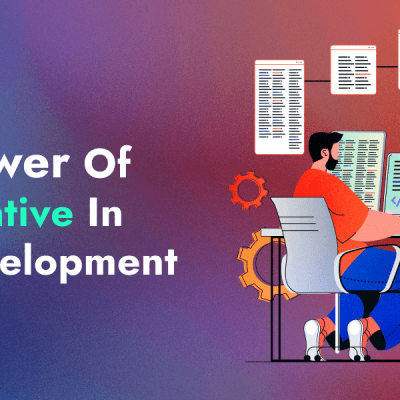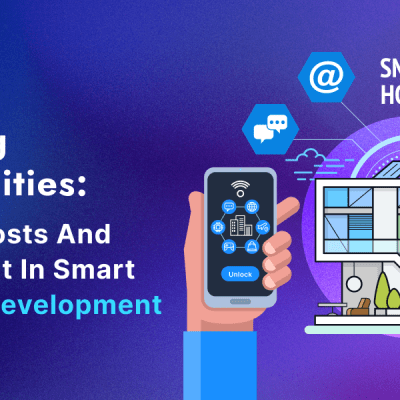[vc_row][vc_column][vc_column_text]To all the Android developers who want their hands on the newer version of Android, the good news is it is out now. You can get it on the following devices:
Pixel
Pixel XL
Pixel 2
Pixel 2 XL
Pixel 3
Pixel 3 XL
Basically all the pixel devices and obviously the official Android emulator. This is the fourth time in the row, Google has launched its first beta version in March. Also, the previous versions were launched as developers preview and not as the beta version. The Android Q is launched as the beta version which indicates that it’s not just for the developers to try their hands on but also for the common people who are willing to be the early adopters of the upcoming version.[/vc_column_text][blog_single_title_with_content quote_image=”53″ blg_lft_title=”Android Q Beta 1 Features”]There is obviously rumors about what the Q will stand for. Android has these cute names Kitkat, Lollipop, Marshmallow, Nougat, Oreo, Pie and now what will Q stand for. Well, my personal bets are for Quiche and Quindim. But, we can’t be sure until Google officially announces.
Unlike previous years, this year Google is planning 6 Beta releases instead of 4. Let’s take a look at the schedule of Beta releases.
Beta 1 release – March (Initial release)
Beta 2 release – April (Improvement update)
Beta 3 release – May (Incremental update)
Beta 4 release – June (Final API and Official SDK)
Beta 5 release – (Launch for candidate testing)
Beta 6 release – (launch for final candidate testing)
Final release
[/blog_single_title_with_content][blog_single_full_content]Google make sure to give Android app development companies enough time to make their app compatible with the newer version by the time it releases officially.
Meanwhile, they can also report any bugs or issues they encounter before the official release. Let’s see what new features are lined up in the upcoming Android Q version.
1) Location of the Device
This feature will help the users to get more control on the app for tracking the location both when the app is in use and even when the app is not in use. The user can choose to access the location never when the app is being used or all the time.
2) Scoped Storage
This feature will allow users to gain increased access over the shared files. The user has total control over the apps access to the photos, videos, and audio through the improved runtime permissions.
3) Background Activity
At times, the running in the background would suddenly jump into the foreground and disturb the user. With this feature, the app will be prohibited for launching an activity when it is running in the background. Obviously, for important notifications like incoming calls, the user will be notified.
4) Sharing
This feature will make sharing with other apps much easy. The user can directly jump to another app and share the content very quickly.
5) Settings
This feature will give the floating setting to the user. The user won’t have to leave the app to change access settings like airplane mode, wifi, mobile data, audio volume, and NFC.
6) Vulkan Integration
Google is currently on the mission to partner up with device manufacturers to set Vulkan 1.1 a compulsion for the 64-bit devices functioning on Android Q versions. Thus it will become a standard for high performing graphics API for mobile apps and games.
7) ART Performance
Fixes and amendment in the ART runtime will help the app to start quickly and eat lesser memory. Apps will function effectively even on the lower-end devices with this feature.
8) Connectivity Permissions
For connecting the Bluetooth, Wi-Fi, or mobile data, the Fine location permission will be needed. This is for increased security and privacy. OWE, WP3, and Wi-Fi standard support will be needed for the workplace, home, and public wi-fi for security purposes.
This is just the first beta, there might be many astonishing things to come in the upcoming versions. Get the Android Q Beta 1 and know for yourself about the features and functionality.[/blog_single_full_content][/vc_column][/vc_row]