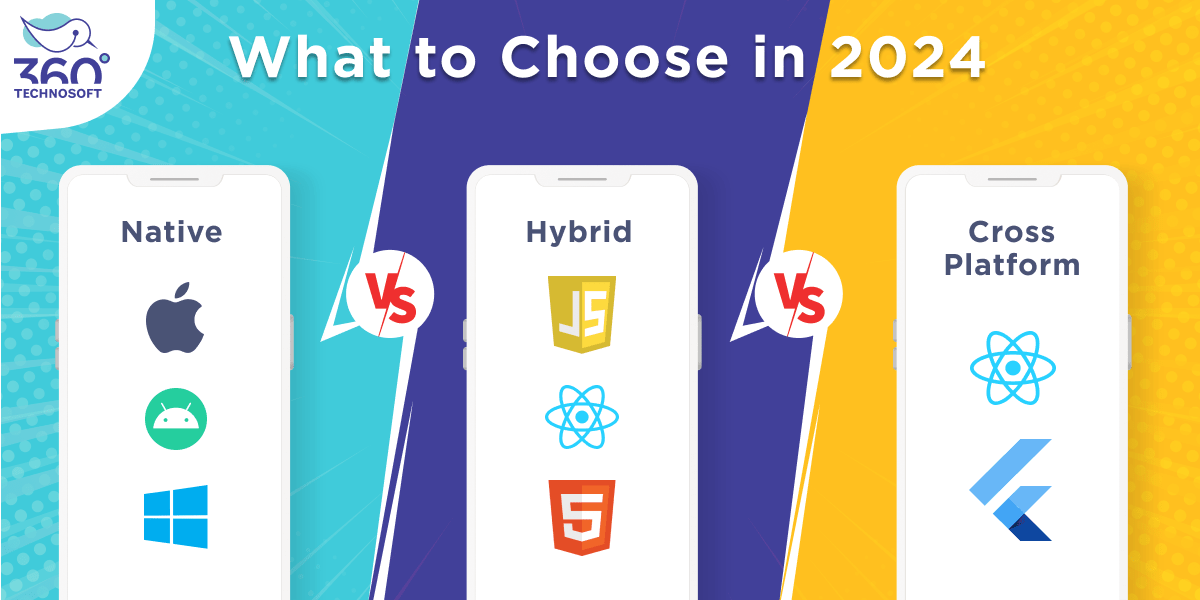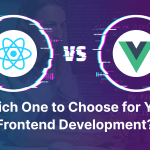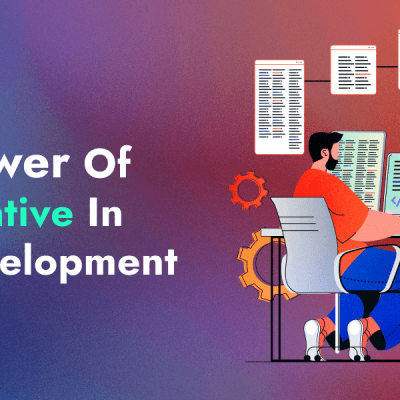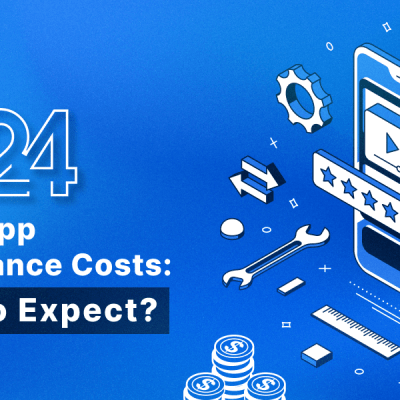The success rate of your app is not just a culmination of the features you decide to offer to your users but also the approach you adopt to enhance the user experience. Picking a decent platform to work on your app is one of the most decisive things. Your methodology for developing an app will earmark it as elite or just another drop in the ocean of apps on Google Play or the App Store. However, how to pick the approach that is right for your business is a million-dollar question.
Due to the relentless competition on the digital landscape via apps that multi-million dollar industries and tech giants provide, small-scale businesses and tech startups have no other choice but to focus on the precision, functionalities, and other parameters to scale their apps better to compete against the plethora of apps available on Google Play Store or Apple’s App Store. Since Android and iOS are mobile users’ crux, it is essential to pick a platform that can develop an app based on their operating systems.
Before getting into comparing the three, we need to understand what features, benefits and demerits each of the three inculcates.
What is a Native App?
With the use of certain platform-sensitive languages, native apps are built for certain operating systems. The idea of native apps is to develop apps and software for specific operating systems and platforms. Developers make much use of the native-to-the-operating-system programming language to devise newer and better applications that only need to be run on a single platform. This is inclusive of desktops, smartphones, TVs, and other gadgets.
iOS developers use Swift and Objective-C while Android developers use Java or Kotlin. With a native app, you can rest assured that the user experience will always be top-notch and high-quality. There are more features and elements involved in native app development. Some of these features involve proximity sensors, microphones, GPS, and cameras.
Some examples of companies that utilize Spotify, Google Maps, Artsy, and Pinterest.
Pros of Native App Development
1. Enhanced Speed and Efficiency
Due to the simplicity of the program, native apps generally function quicker than other hybrid and cross-platform apps. The majority of the elements of the app can load quicker than expected. Their budget-friendly nature and cost-effectiveness make them perfect for small-scale startups.
2. Available when Offline
One of the advantages of a native app is that it does not require an internet connection to function. The users can access all the information and data even if their devices are put on airplane mode or in any offline environment. This offline functionality comes in handy for users lodged in faulty connectivity areas where the connection does not seem that strong.
3. Intuitive and Interactive
Native offers provide a high-quality user experience to their users, as mentioned above. Due to their compatibility with a single operating system, they adhere to the guidelines of it which ensures a seamless and smooth user experience. This also helps the user to utilize gestures and actions that they are comfortable with to perform certain tasks on their phone.
4. Reduced Bug Risk
The probability of bugs in the code is curtailed since native apps require only a single codebase and not multiple. This eliminates the need for cross-platform tools, reducing the risk of bug-filled code.
5. Robust Security
Native apps rely on multiple technologies and browsers such as JavaScript, HTML5, as well as CSS, making sure that there is enough data encryption to resist any potential external hacks.
Cons of Native Apps
1. No Code Reusability
If you are developing the app for both iOS and Android users, you will have to code and build the app twice which not only costs time and effort but also a lot of money as opposed to hybrid mobile apps that share the same codebase or other cross platform apps that utilize a reusable codebase.
2. Exorbitant Maintenance
Native app development generally comes with a high maintenance cost which enhances the nominal pricing of the actual development.
3. Limited Skills
It is always a hassle to find a skillful developer who can frequently develop native apps since they are language-specific. When it comes to native or cross-platform development, the former requires the recruitment of two different firms while the latter only requires one.
Some Tools Necessary for Native App Development
| Android | iOS |
|---|---|
| Android Studio | XCode |
| IntelliJ IDEA | AppCode |
Hybrid App Development
Hybrid app development subtly combines native and web applications. The codes in these apps are written via HTML, CSS, and JavaScript into a native app with multiple plugins. It also incorporates Apache Cordova, Ionic’s Capacitor, and many other plugins. Other than that, there are two components installed in hybrid platforms called backend code and native viewer that aid in displaying the backend and functions.
Unlike native, in hybrid app development, the code is written only once and the code can be reused for multiple platforms. Hybrid apps can be considered the next in line as the platform that gives the closest user experience to native apps. However, there is much room for improvement for hybrid apps when it comes to UX and navigation patterns.
Pros of Hybrid Apps
1. Swift App Development
Startups generally require swift app development due to quicker release of their MVP into the market. This is why hybrid app development is perfect for them as they fulfill this requirement and release the app in the market, early on.
2. Convenient Maintenance
Due to the reliance of hybrid apps on simple web technology, it is much easier to maintain and manage them than native and cross-platform apps.
3. Budget-Friendly and Convenient Development
In hybrid apps, unified development makes things much easier for the developer which simplifies a lot of things for startups on a shoestring budget. There doesn’t need to be separate development processes for various platforms. The developers can focus 100% on a single codebase and reuse it on multiple platforms. This is how development gets much more convenient.
4. Enhanced UI/UX
One of the biggest upsides of this app development is that it can integrate both native and web app benefits while providing seamless user experience benefits across Android and iOS. This type of development comprises a low-data hybrid app that allows elements to load quickly.
Cons of Hybrid App Development
1. No Offline Support
There is no offline support for hybrid apps, unlike native apps. There needs to be an internet connection to enjoy the app’s features.
2. Inconsistent Code
Due to the deployment of a single code, there are operating systems in which the app’s code might not work, for instance, iOS-specific apps might not work on Android.
Hybrid Development App Frameworks
Below mentioned are two of the most common and popular hybrid app development frameworks:
- Ionic
- Apache Cordova
What is a Cross-Platform App?
It is a common misunderstanding that hybrid and cross-platform apps are similar in a lot of ways but the only thing that remotely connects them is their capability of code reusability. It is developed for low-budget apps with safe and secure features that can be easily managed and used.
The performance of your app is based on the cross-platform framework you utilize to develop it. They might not provide the same UX and functionality but deliver quite close to it. The user experience is still better than hybrid, however, not as good as Native.
Popular frameworks that are used to build cross-platform apps are Flutter, React Native, and Xamarin.
Pros of Cross-Platform Apps
1. Quick and Convenient Development
Enhanced productivity and efficiency through reusable code is meritable for both business owners and developers alike. Since cross-platform apps offer to deliver such a feature, productivity and efficiency are likely to increase.
2. High-Quality Maintenance
The single codebase feature allows multiple companies to enjoy seamless outputs and results. The analysis and testing of bugs and fixes becomes easier with a single codebase which ameliorates the quality and efficiency of the mobile apps.
3. Reduced Price
The cross-platform apps are efficient and in demand, since they support all kinds of platforms. It ensures that it has international standards in terms of brand popularity in startups since they require an instant boost in the market. To do all of that, the price must remain affordable to small-scale companies and startups.
4. Code Shareability
Developers can take a sigh of relief since the development of cross-platform apps is done on a single codebase. This makes things easier for both the developers and the company to transfer the code to different platforms.
Cons of Cross-Platform Apps
1. Complicated Implementation
It can be quite complex for developers to integrate cross-platform apps into local settings. The reason for complex integration is also because HTML5 uses callback-style programming.
2. Complex Methodology
The best way to build a cross-platform app is to hire a bunch of developers who are experienced in multiple platforms and can adapt to them. This makes your work a lot easier since you can analyze the faults in different operating systems along with the hardware they function with while incorporating complicated structures, programs, and interfaces.
Cross-Platform Frameworks
Multiple frameworks that come in handy simplifying the developer’s work, some of which are:
- React Native
- Xamarin
- Flutter
Native vs. Hybrid vs. Cross-Platform
Now that we are acquainted with the features and pros and cons of these three approaches for web app development, the question remains- Which one to choose for your company? Multiple factors at work determine the perfect approach for your company. As a result, you need to go through several parameters to decide for yourself which one suits your company’s demands the best. Below are the parameters that are necessary for you to make your decision:
1. Performance
Native apps win this category by a huge margin since they provide the most efficient performance and functionality. There are multiple benefits you can derive from native apps. Some of them are hassle-free memory management, wireless access points, and flawless networks to optimize service delivery that enhances overall performance.
2. Marketing Time
When it comes to releasing your app on the Play Store or App Store, there is much competition on those platforms. Due to the high frequency of apps being released on such platforms, day by day it gets simultaneously more difficult for startups to release their apps. Since native apps take much time and effort to be built and utilized by the world, hybrid and cross-platform apps win this category making them the more viable option.
3. Development Pricing
The most crucial aspect of a business startup is the funding. Any startup owner wants to launch their services under the pre-planned budget. However, when it comes to native apps, the value of development is quite extortionate. The ideal choice of every owner is to go with cross-platform app development since it requires a single codebase and can be transferred into the desired OS-based app in the future. There is also a regression of additional efforts and resources. Hence, cross-platform is the best choice when it comes to a low-budget startup. The cost of mobile app design becomes a more manageable factor in this scenario.
4. App Security
The concern of users when it comes to the security of their information is paramount. As a result, business owners are concerned 24/7 about the risk-free maintenance of their client’s data. So out of the three which one could be the most preferred choice among the business owners when it comes to app security?
The answer is native apps since they are inclusive of in-built security features. Due to these features, file encryption and fraud detection are simpler to incorporate in the OS libraries to safeguard data. Although hybrid and cross-platform apps focus more on development cost and marketing time as a result, startups align more towards them at the beginning and once the apps are released, they switch to native apps to ensure the security of their app. Hence, the winner in this category is Native app development.
5. Customization and UX
The majority of the users disappointed due to online services generally blame the faulty user experience. Customers nowadays, expect a flawless user experience that is easily navigable and convenient to follow, from their favorite brands. As a result, the app’s user retention rate highly depends on the user experience it provides.
Businesses generally try to implement better and newer strategies to improve their customization, personalization, and enhanced usability. However, native apps are claimed to deliver the best UX & UI as they accommodate preset libraries and interface elements that can be customized effectively. As a result, it is the best development choice for customization and UX.
Native vs Hybrid vs Cross Platform: An Overview
| App Feature | Native | Hybrid | Cross-Platform |
|---|---|---|---|
| Debugging | Uses native debugging tools | Uses native and Web dev debugging tools | Depends on framework |
| Codebase | Individual Coding- distinct for every platform | Single codebase with potential platform-specific capabilities | Single codebase with potential platform-specific capabilities |
| Pros | 1. High-performing and full access to device’s and OS’s features 2. Native UI updated along with the OS | 1. Multiple OS support 2. Potential customization capabilities 3. Code reuse | 1. UI elements are almost the same as native 2. Native-like look and feel 3. Code reuse |
| Cons | 1. Single platform support only 2. No code reusability | 1. Performance issues. 2. OS features access restriction | 1. Poor performance. 2. Limited access to features. |
| Dependency | Less dependent on other libraries and platforms. | Extensively dependent on other libraries and tools | Extensively dependent on other libraries and tools. |
| Rendering Engine | Native | Browser | Native |
| Tools | Xcode, AppCode, Android Studio | Ionic, Apache Cordova, Visual Studio | React Native, Flutter, Xamarin |
| Cost | Higher | Cost-effective | Cost-effective |
| Marketing Time | Time-consuming due to increased app development time | Time-saving due to reusable code | Time-saving due to reusable code |
Conclusion
As per the information above, this is how the development of web apps through different approaches looks like. Whether you pick native, hybrid, or cross-platform frameworks, it is important to filter out the frameworks less important to you that do not align with your business goals and strategies.
As a result, if you can eliminate the options based on the parameters and criteria differentiating the three frameworks, your business will be user-interactive with flawless speed and deliver much better performance than usual. When considering mobile app development services, these choices become even more critical in achieving success in the competitive app market.
Frequently Asked Questions (FAQ)
1. Which is the best codebase to design mobile apps on?
There is no right answer to this since the requirements vary case by case. Some businesses prefer cross-platform or hybrid while others prefer native. These businesses pick out the best type of development by filtering their businesses’ needs and requirements.
2. Why is native app development more expensive than hybrid or cross-platform?
Hybrid and cross-platform require the same codebase in different OS versions, however, there is a separate codebase for every version of OS in native app development. As a result, native costs more than the former two.
3. Is hybrid better than native?
In terms of the development process, it becomes a certainty that hybrid is better than native as it requires less maintenance and makes sure that the development is much quicker and more efficient than native.