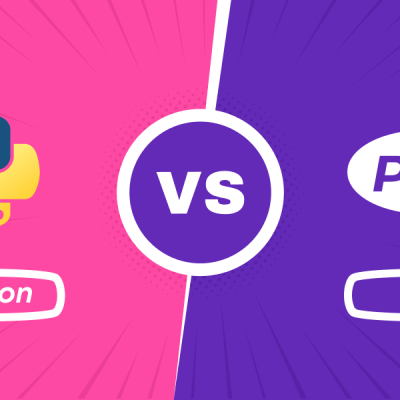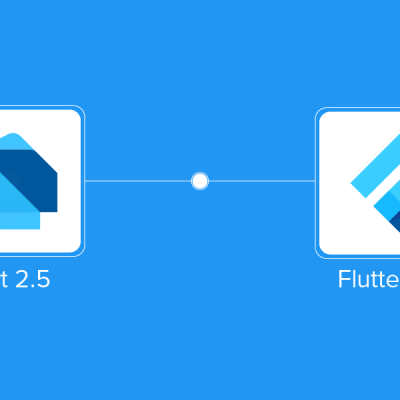[vc_row][vc_column][blog_single_title_with_content quote_image=”53″ blg_lft_title=”Expected iOS13 Features”]iOS users have just now adapted with the iOS 12 features and here we are discussing the rumors of iOS 13. Along with the new season of Game of Thrones, the second season of sacred games and Mirzapur, and world cup, iOS 13 would also be something people would be waiting for in 2019. So, without wasting even a single moment lets discuss what’s expected from iOS 13 and the expected release date of the same.[/blog_single_title_with_content][blog_single_full_content]
Expected Release Date
Apple follows the predefined pattern of releasing its latest versions. Hence, it is easy to predict timings.
June 2019: At WWDC 2019, it will announce the latest devices and versions as well. Also after the declaration, a beta version will be released for developers.
July 2019: Public beta will be released for the iPhone users who sign up. And post that improvements in the beta will be released.
September 2019: The final version of iOS 13 will be released.
Features Expected in iOS 13
1) The Usual: Siri Improvement
With every new version, Siri gets better. The same is expected from the upcoming version as well. The last one had a new appearance and added shortcuts. What’s expected from the upcoming one is the personalized answer to the call decline. It is thought that when you decline a call, the reason of decline can also be sent to the caller through Siri. If its carplay integration in the car, then the user will be availed with multiple options along with the location detail.
2) Multiple User Account
Well, it’s not necessary that one device has just one user. It might be possible a mom’s iPhone is used by the child or shared by family members or it is used as a testing device, one device has multiple users. It was a demand for a long time to access multiple user accounts on a single device and with the newer version, it might happen.
3) Unlock With Slide
Does this sound like something you have done before? Yes, you have because it was the unlocking pattern back in iOS 9 and every previous OS versions and devices. From iOS 10, this slide to lock was eradicated and the device was unlocked with the home button. It is expected that the slide to unlock might have a comeback. Well, this is not for sure but chances are there.
4) Notification Snoozing
This feature is currently available in the current OS but the options are quite limited. At present, you can snooze the notification for 5 minutes, an hour or the next day. Well, what’s expected from iOS 13 is to snooze it for a particular day or time or a week maybe.
5) Enhanced Emoji Search
Emoji’s search at present is horrible. The newer version will improve it that’s what expected now. Let me explain to you how bad the search mechanism is with an example. You enter the knife and fork in the emoji search bar, you won’t find the image you are searching for even though there is an emoji-like that. The reason being the name of emoji is given for or dinner. Hence, a smarter emoji search is expected from the upcoming version.
6) Messaging Feature
Social features are on the scope of improvement which intends to connect the users with their contacts. Two friends will now be able to view all their texts, emails and all their social media chatting in a single window. This is what’s expected from the lined up iOS version.
7) Status of Contact
Apple has filed a patent for this feature. This feature will enable the user to know whether contacts are available for the conversation and also know their current location. Well, rumors are that their device status can also be tracked like whether it is in the Airplane mode or the silent or ringing mode. I know its a really unique feature and let’s see whether it is actually possible and what’s the outcome. Guess we will have to wait till September to find it out.
8) In-app Change in Video Resolution
All the iPhone devices have the ability of video recording in 4K resolution. If the user intends to change the resolution, there is possibly no way to do it from the camera app. The process of changing it is quite lengthy like exiting the camera app, go the setting and then change it from the camera app. So, might be this is one of the upgrades Apple might bring.
9) Smart Wi-Fi
Huawei Phones are ahead then the Apple devices in terms of Smart Wi-Fi. What they do is connect automatically to the stronger networks nearby. They make the decisions themselves and allow users with better internet connections and speed.
It doesn’t end here, when the device leaves the area, the Wi-Fi is automatically turned off to save the battery. Apple might bring this with their newer update.
10) Split View and App Bar
Split view is running two apps simultaneously and not in the background. There was not in the iPhone to date but you never know, now it might be. The app bar is something new and it is actually a panel of apps on the left side of the phone. You can access all your favorite social media apps or gaming apps and use them quickly.
11) Blocked Contacts
The iPhone users will now directly go to the voicemail. If you are the kind of person who doesn’t want to take a call from anyone who is not in your contacts, iOS 13 will make it possible for you. The calls from unknown numbers will be silenced and directly sent to the voice mail if the user activates this feature. It is one of the best ways to get rid of robocalls.
12) Change Setting Per WebPage
iOS users were doing it previously but there is a minor update with the new version. Previously the iPhone users were able to change the size of the size and the changes will be applied to every other website you visit on that browser. The newer version will allow the users to make changes and it will be applied to just that particular website. You can make a different setting for different websites as per your likes.
13) Adjust Volume From Screen
Another expected feature of iOS 13 deserves to applaud. At present, the present adjusts the volume from the buttons on the side. Now, they can adjust it right from the screen while watching the video. The newer version provides a volume slider on the left to increase or decrease the volume by using fingers. iPhone app developers will have to work to integrate this feature into the apps they develop.
14) Undo with Three Fingers
There is an option to undo with a shake. However, practically it can undo so much and hence iOS users are not so much into using it. With iOS 13, the user might have a new way to undo it. Double-tap three fingers on the screen and undo it. There is also another way to do it by left swiping triple finger and redo it by right swiping triple fingers.
15) Revamped App Rearrangement
The current way to rearrange apps is to long-press on them and drag them around on the screen. iOS 13 brings a new method. It starts similarly by long pressing and a pop-up menu will appear. The option of rearranging app should be chosen to get wiggles that allow them to drag apps and create folders by dragging apps.
Wrapping Up
So, sit back and relax till the actual launch of the iOS 13 and see what else it brings for the iPhone users. There might be something extra, you will have to wait and watch.
[/blog_single_full_content][/vc_column][/vc_row]