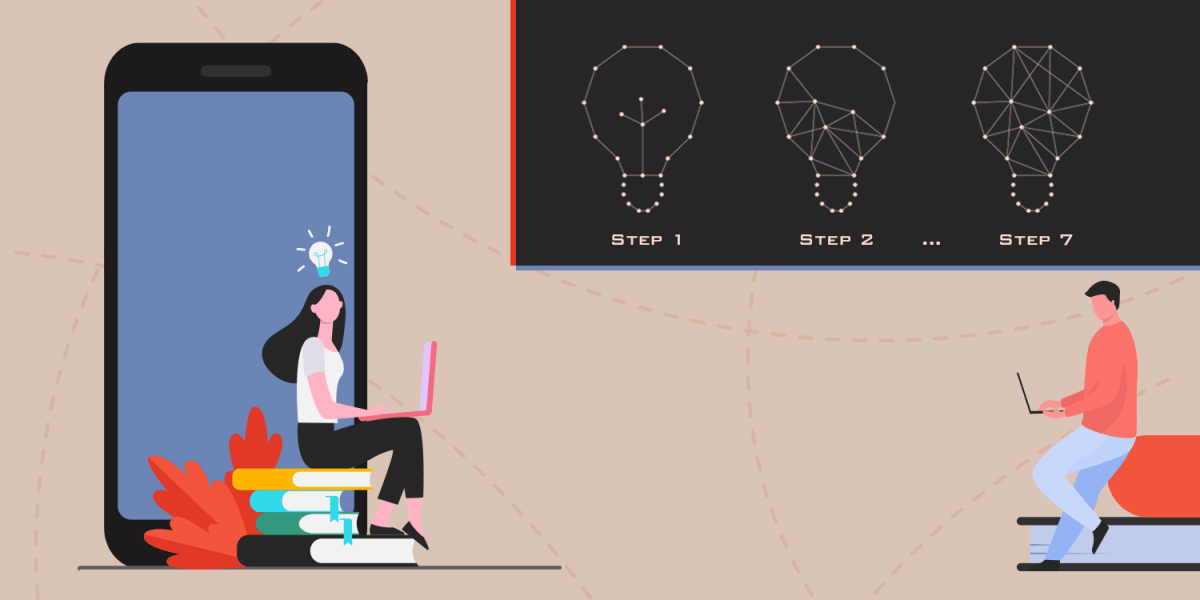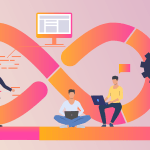Table of Contents
The use of smartphones has increased a lot. People do their everyday tasks on their mobile phones only. All of the routine chores are done using mobile apps. Which has led the number of android apps in the Google play store to 3,298,329 and the number of apps in the Apple app store to 2,110,063 according to statista.
This has led to immense competition among the best mobile app developers to develop the best and launch in the market. To create the best mobile app, the first step is making it look amazing. Once it looks good, people will try to use it, if it works as well as it looks, bingo! Your users will no longer be users, they will be your loyal users who won’t abandon the app unless and until you keep giving them what they want. What plays a major role here along with good looks is marketing the app the right way to the right set of users at the right time. I know it might seem a little mind-boggling at the moment but it is not. Take baby steps and you will end up with an amazing mobile app design in no time.
Now, when searching for a guide to designing a mobile app, you will end up with a plethora of search results, and filtering the best result can be a daunting task. This is why we have a comprehensive guide on mobile app designing to help you follow a simple process and get the best output.
Key Takeaways
- Follow basic mobile app design guidelines
- Create a prototype, conduct user testing, take feedback, and do changes if needed.
- Apply the latest designing principles.
- Avoid common mistakes like design not being user-friendly, counterintuitive navigation, and visual hierarchy.
- Keep the design minimalist and don’t overdo it.
Let’s start the roller coaster and get on the ride to designing a creating and functional mobile application. Hop on and get the best ride.
1) User Testing
User testing is like the heart of the entire designing process. We cannot miss out on the most important part of the process. This step involves the prototype of the app to be given to the actual users for testing. Pros and cons of the prototype are noted and then changes can be made accordingly. A new prototype can be created with all the feedback from the first one. It is a budget-friendly way to test the app and avoid changes at a later stage. Design and functionality both are taken for a spin and made better before the final launch. User testing helps to find out mistakes at the beginning phase of the process. So, test away and make the best.
2) Designing is Not a One-Man Job
Successful apps are not developed by one man. It is the result of one team with multiple members and everyone has something different to offer. Going solo might be one of the pitfalls you don’t want to fall into. If you are looking to build a mobile app development team, here are some members you must hire. Your team will need a researcher, a graphic designer, a UI/UX designer, mobile app developers, and a member to market the app. Startups are always lured by the idea of designing the app themselves and taking the first step towards app failure.
App designing has plenty of things to take care of like current trends, choice of fonts, icons, color theme, spacing, and plenty of such things. You might not be an expert on everything and hence it is advisable to leave certain things for the experts to get the best results. Search for the top mobile app development companies, interview the mobile app designers and developers yourself and then make the final decision. Don’t forget to tick all the boxes of things to consider while hiring mobile app developers.
- Price
- Multi-platform work
- Experience
- Past work
- Hire remotely
- Portfolio
- Timeline of submission
- Code ownership
- Customer reviews
- Post-launch support
Consider these points while you hire your mobile app development team. Make sure to check whether the designers have a unique and creative approach. This way your app will have something different than your competitors and give you a marketing edge. Now, while building your app designing team, you might give chance to newbies who have talent which is good.
However, you must also have some experienced members on the team to guide the juniors and help them come over the challenges while not compromising the client’s expectations. No project can achieve great success if it’s just one man’s brain and hands. Combined efforts give better results.
3) Stay Abreast With Latest Designing Trends
There is no full stop or coma when it comes to technological progress and advancements. We cannot stop the changes nor can we slow the process. All we can do is know about the technological advancements, learn about them in time, and start to implement them in the development progress. Well, being lazy or ignorant is not going to work. The mobile application development industry is always woke and integrating the latest trends. If you fail to implement the changes, your design will soon be outdated and you will soon be out of work.
This brings us to one of the most important steps of jotting down the latest mobile app designing trends of 2022.
- Split Screen Design
- Augmented Reality
- Illustrations
- Serif Fonts
- Futuristic Colors
- Transparent Elements
- Dark Mode
- Animated Effects
- Voice Interactions
- No Passwords
- Face ID
- Motion: Video & Commission
- Chatbots & Conversational Design
- Neutral Interfaces & Content-Focused Experience
- Rounded Organic Shapes
- Dynamic Visual Experience
- Extravagant Digital Illustrations
- Liquid Swipe & Buttonless Design
- UI/UX for Disabled
Now, I know there are plenty of trends to remember and integrate. But, it is not necessary to use all of them in one single design. You can study them to prioritize which trend is a good fit for your current project.
Also Read: Latest Mobile App Designing Trends to Keep Up With In 2022
4) Prioritize the User
Mistake Alert! The majority of mobile app UI design companies fall into the trap of adding more and more features to the app to provide the users with everything they can. Well, users might not be needing everything. All they are looking for is a very simple experience with only features they want to actually use. When you present the users with something they don’t want, they might conclude the app user to be complex and abandon the app. User first approach is something every designer should follow. This differs heavily from app to app.
Before you start the mobile app designing process, you need to ask several questions to understand the user and know user requirements. Once you know everything in detail, then you can start designing the app. Ask who is your target audience? what is the age group of your target audience? What exactly do the users expect from the app? What is the daily usage of the users? Ask, learn, understand, and then proceed with your actions.
The questions and research also differ on the category and industry of the app you are designing. You can be designing a chatbot application or you can be designing a marketplace app, or it can be a trading and investment app, every app has a different set of users. Based on the type of users, the theme, color, features, and other user experiences of the app are designed. Once you have everything set, ask how can my app help solve the user’s problem? If your app has the correct answer then it aligns with your business goal.
Users these days are looking for ease. They don’t want apps asking plenty of questions and permissions. They just want the tasks to run in the background without disturbing them. Apps that reduce users’ efforts are the best. Remember the time when users have to manually transfer contacts and photos which is now evolved with Google automatically syncing the contacts, videos, and photos to the drive. You can access all this data from any device at any location. This is what users are looking for in the app: ease, comfort, and lesser attention.
Another example of added convenience is auto-fill the email address from the app store. Users will not have to type the entire thing, saving time and effort and resulting in little added live for the app.
5) App Accessibility
Making your app accessible to a wider set of audiences is a great add-on. The end goal of any mobile app UI design is to reach as many users as it can and convert the users into loyal paying customers. To make that happen, designers need to make the app accessible. As one of the trends suggests, make sure to create an app that is accessible to disabled people as well. The mobile app design company is training its designers to create an app that is accessible to audiences of any type anywhere. Dynamic text is one of the best practices to move things in the accessibility direction.
6) In-App Experience
There are three basic steps for perfecting the in-app experience:
Designing for the empty state
When the users first land on the app, they should feel like wanting to explore a little more, wanting to stay a little more. It should also offer a peek into what’s about to come. The onboarding experience of the user must be amazing. Designers tend to give a lot of importance to the filled part of the application and forget about the empty state. There are several ways to make the empty space make miracles. Starting with a guide on how to use the app can be something of great use.
Thumb-friendly Layout
Before designing the app, invest some time in one-hand navigation as you go through the steps of using the app. Make sure to keep the actionable elements on the screen where the thumb can reach very easily. Places to tap must be large in the size for easy reaching and smooth tapping. Make sure to keep a certain gap between different tap targets. Proper spacing is very important, it should ideally be between 7 to 10 mm. The screen’s top section is usually hard to reach and hence places destructive actions there. Say, for example, the option of delete should be placed at the top so that the user can not delete their stuff accidentally.
Visual Hierarchy
An experienced mobile UI UX design company makes sure that the navigation of the app is as painless as possible. The basic instinct of the users is to remember the first and last item in the series. This is known as the serial position effect. Human brains tend to forget the elements that are placed in the middle of the series. This is why the latest mobile design trends suggest navigation on either the top bar or at the bottom bar instead of using the hamburger menu. Visual hierarchy defines the size of elements on the screen and important items are given more space and weight on the app screen.
7) Future-proofing design
When you follow the trend, you are applying what people are doing and loving at the moment. At the same time, you need to make sure the trends you are picking are not temporary ones and will be out of date by the time you complete your design and develop the app. Stay relevant not just now but also in the coming future. One of the essential factors is to lay proper focus on the content of the app. Avoid using unnecessary words, choose proper typography, and keep the language as simple as possible.
Conclusion
Your brain has equipped all the information needed to create an amazing UI/UX design. You are just one step away from putting your imagination into the digital blueprint. All you are left to do is contact a mobile app development company and start building your project.
Designing is a personal approach, you need to follow guidelines, and be relevant, but at the same time, it is equally important that you are not afraid to innovate and create something that others can not.