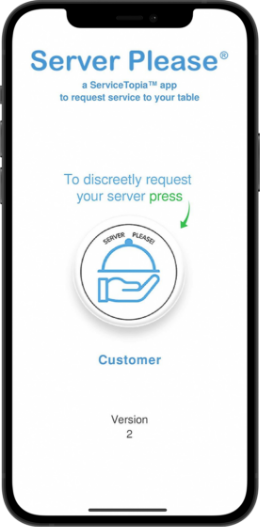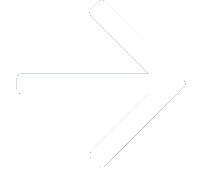KEY FEATURES
-
Nearby Restaurants
-
Choose the Restaurant
-
Choose the Table
-
Click on Call Button
ABOUT APP
It is an app for customers and waiters. Customers can call the waiters from their table without having to call them. Waiters allocated to the table will get the notification and will reach the respected table to take the order and serve.
If you are a user and want to call the waiter, all you need to do is login, choose the restaurant, choose the table number, and click on the call button.

STYLE GUIDE
Color Palette
Font Family
Calibri / Free Sans / Lato
ABCDEFGHIJKLMNOPQRSTUVWXYZ
abcdefghijklmnopqrstuvwxyz
0123456798
ABCDEFGHIJKLMNOPQRSTUVWXYZ
abcdefghijklmnopqrstuvwxyz
0123456798
ABCDEFGHIJKLMNOPQRSTUVWXYZ
abcdefghijklmnopqrstuvwxyz
0123456798
TECHNOLOGY STACK
-
Language
Kotlin | Swift
-
Frameworks
Cocoa Touch
-
Database
Firebase Realtime Database
CUSTOMER APP FEATURES
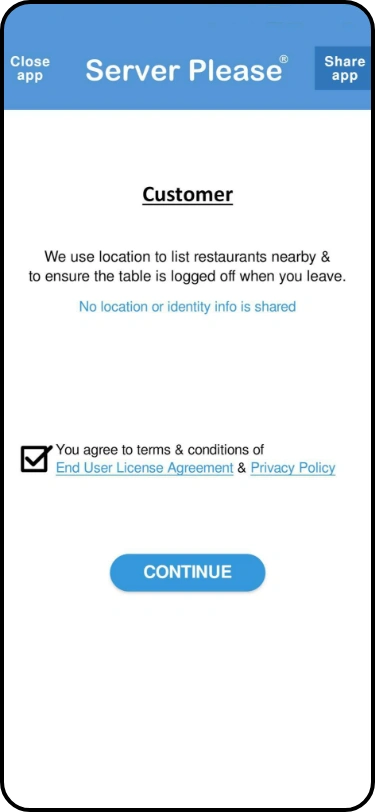
01
LOGIN AND SEE NEARBY RESTAURANTS
The customer needs to login to the ServerPlease app while they are at the restaurant. After login, you will see a couple of nearby restaurants in your area.
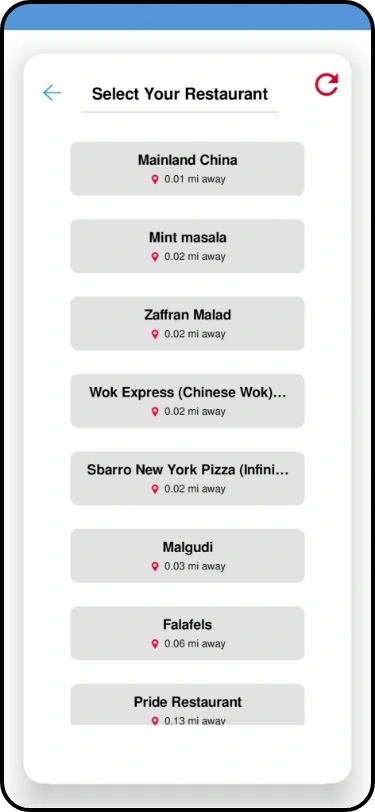
02
CHOOSE THE RESTAURANT FROM THE LIST
Once you get the list of restaurants around you in the app, you will have to choose the restaurant you are sitting in.
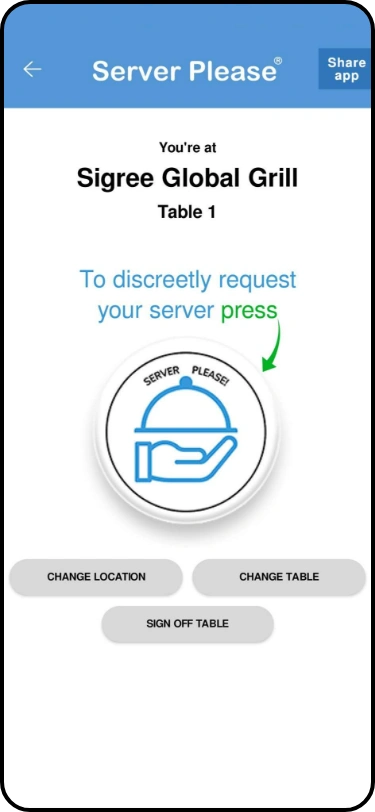
03
CLICK ON THE CALL THE WAITER BUTTON
Choose the table number from the restaurant you have selected. After selecting the table number, click on the call waiter button and there you have your waiter.
WAITER APP FEATURES
01
SHOW LIST OF RESTAURANTS
The waiter needs to login into the app. Once they login, the app will show a list of restaurants around the area.
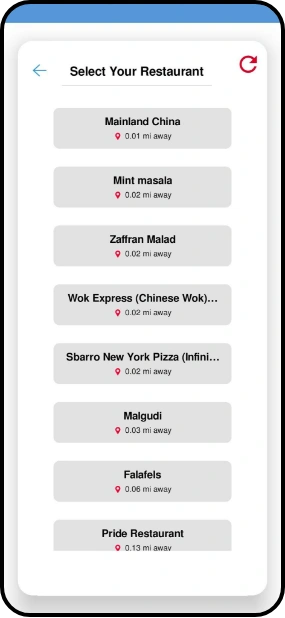
02
SELECT YOUR TABLES
The waiters are supposed to select the tables they want to serve from the app. This way whenever a customer clicks on the call button, the waiter gets a notification on this phone.
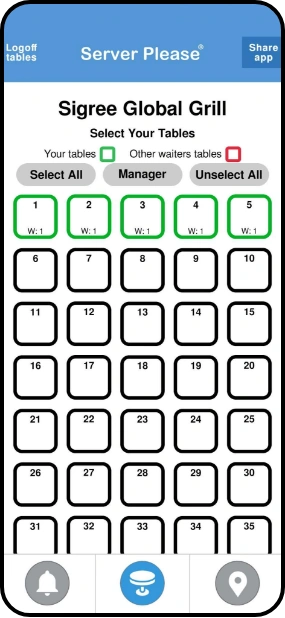
03
GET NOTIFICATION
Waiter gets a notification from the manager about the table he needs to serve. The waiter has the option to accept or reject the request of the table.
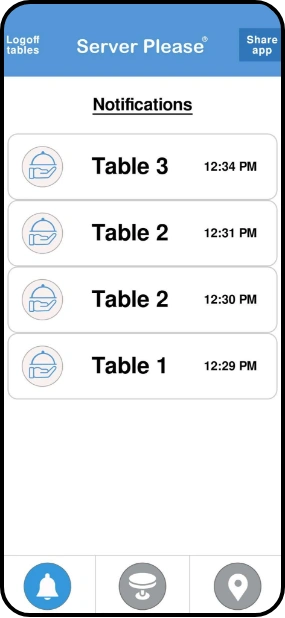
WAITER APP FEATURES
-
PAY TO BECOME A MANAGER
The ServerPlease app allows you to become a manager if you are willing to pay a specified amount to the app.
-
GETS EVERY NOTIFICATION
The manager gets a notification for any table number called by the customer. Along with every waiter of the restaurant, the manager also knows which waiter was called from which table.
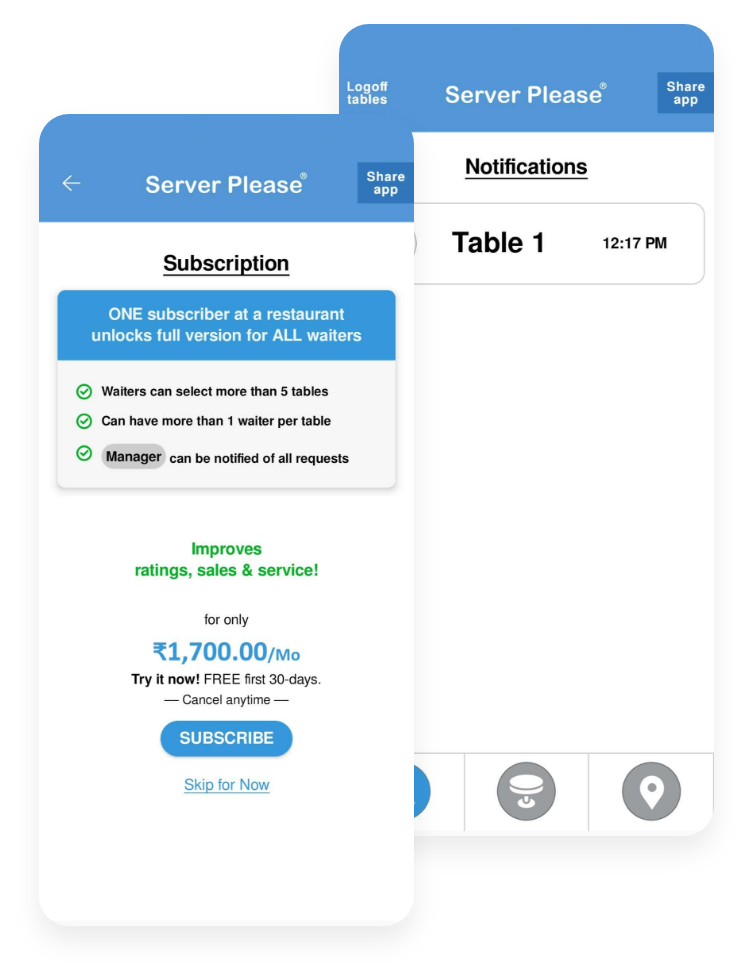
Create a restaurant management solution with reliable app development agency.
Explore More